Product Visuals for Magento with Threekit
Magento is one of the leading eCommerce platforms available today. Many brands and retailers depend on Magento to run their eCommerce storefronts.
Using an established platform like Magento can be great for companies looking to streamline their eCommerce operations. Magento comes with many pre-built integrations, templates and existing infrastructure to get companies up and running quickly.
However, there can be downsides to using a popular eCommerce platform. One of the biggest, is creating a way to stand out to consumers who have endless eCommerce sites to choose from when looking to make online purchases.
So, how do you stand out?
One key way to stand out is by upgrading with product customization on your website.
Did you know that, of buyers surveyed, 83% pointed to product visuals as being a key influencing factor in their buying decisions when shopping online. Even more, consumers are inundated with a never-ending array of high-quality visual experiences and they are looking to have similar experiences when shopping online.
Now, it is easier than ever before. Last year, Threekit released our Magento marketplace extension that allows our customers to quickly and easily set up 3D product visuals, visual configuration and augmented reality within their Magento storefront.
What type of product visualization is right for you?
3D Product Images
For products that don’t require a lot of configuration or customization, most brands can see an increase in conversion by simply placing a 3D product image on the product listing page. A 3D image gives buyers the ability to spin it around to see it from all angles, zoom in to see details of specific features and have a more tactile experience than looking at a simple product image.
Augmented Reality
From there, once you have a 3D product image linked to Magento via the Threekit extension, you can quickly toggle on the AR functionality on any product. With augmented reality for retail, a shopper can visualize your product in their space with the click of a button. This is a really powerful way to make your product stand out to consumers. Better yet, the functionality is available to any customer in any web-browser on any mobile device - to do the math, that is over 3.5 Billion potential customers now with the ability to see how your product could look in their space.
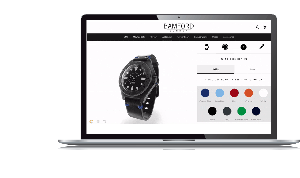
Visual Configuration
For more complex products, brands can use Threekit and Magento to offer complex visual configuration online. Threekit has a built in rules engine that puts the power of configuration in the hands of your customers. If you have products with a variety of colors, options or configurations, using a visual configurator is the best way to show all of the different configurations available online.
What results will I see from 3D product visualization?
For most brands, the results of implementing a 3D visualization platform are pretty impactful. Most organizations are able to see many benefits, but a few key ones are:
Increased Conversions
As mentioned earlier, 83% of consumers point to product visuals as being a key factor in their decision to purchase a product. By creating more interactive product pages, you can almost mimic the in-store experience by allowing your buyer to virtually touch and truly see your product. This leads to increased confidence in purchasing decisions and an increase in conversions.
Decreased Photography Costs
When taking traditional product photos, there are a great number of steps that need to be taken. First, the product needs to be created and sent to the studio, then the photographs need to be taken and edited and sent back to the eCommerce team. It can be costly and time consuming. With 3D, you simply create a model and publish it to your website - it’s fast and cost effective.
So, how do I get 3D on my storefront?
There are a few key steps to take when thinking about getting started with 3D product visuals with Threekit and Magento.
- Think about the products you have that you would like to make available in 3D. Typically, any high-value, configurable products are a good fit for 3D! Many customers get started with a few of their main products and expand from there once see ROI.
- Get 3D models created and into Threekit. If you have any geometric files (CAD files, for example), that is a great place to start. You can elect to have the Threekit 3D team develop models or you can do them in-house! If you have existing 3D models, we can work with those too.
- Once you have your models in Threekit, you simply associate them with the corresponding products on your Magento storefront
- Toggle on augmented reality for any products to enable customers to view them in their space
For products with more complex configurations, the Threekit team will help get you set up with our advanced rules engine.
Get going today
We are here to help! Here are a few next steps that you can take.
- Check out a pre-recorded live demo showing off our Magento extension
- Reach out to our sales team to have a conversation with one of our Visual Configuration experts


