Top 5 Product Photography Tips for Small Business Owners
Small business owners are resilient. They’re jugglers. They’re often a one-man or woman show. However, while they may have sound business judgement and incredible passion, they cannot possibly be experts at everything.
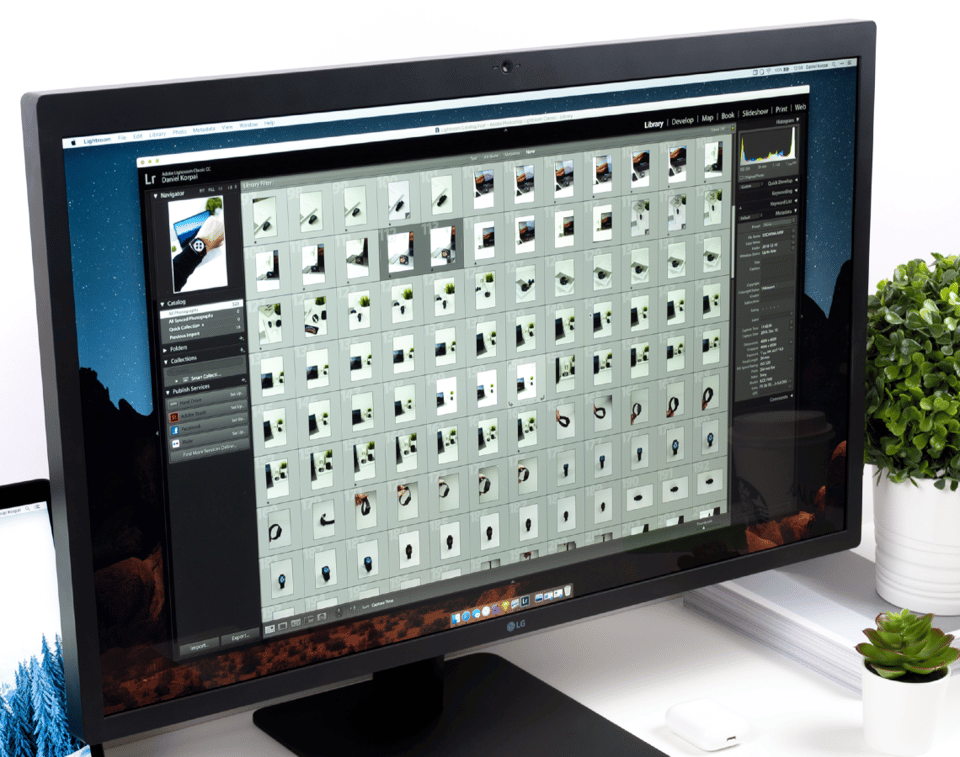
For example, although they may have a great eCommerce presence, their product photography might be the reason why customers aren’t hitting “Buy Now”. If you're a small business owner, here is everything you need to know about product photography and why it's so vital to selling online.
Product Photography for eCommerce
Product image photography can be the difference between a click to buy and a click that exits your site.
As we mentioned before, being a small business owner means that you’re wearing a variety of different hats. Is a professional photographer’s hat one of them?
Fortunately, you don’t have to be a pro to get pro-looking results. Not only will these tips help you maximize your photo-conversion potential, but they can also point you in the right direction when it comes to using a virtual photography company or a product photography platform that knows how to take a good pic.
1. Find what works and stick with it.
To help you minimize the setup time (let’s be honest, you have so much more to do at this point), then documenting all the finer details of your photo studio shoot can help you replicate it with every photo.
When you’re photographing a product, note the distance between the camera and the product, the lighting setup, and the different angles used (90-degree angle/bird’s eye, 45-degree angle/standing eyesight or 0-degree angle/table level).
You should keep in mind that you’ll need to look at the color palette (keep it consistent), the focal length, shadows, and location.
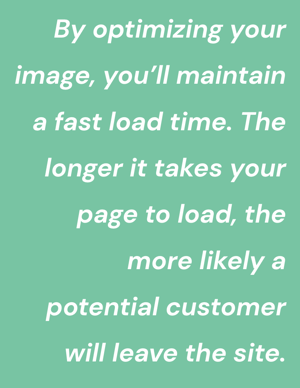
2. Optimize your image.
By optimizing your image, you’ll maintain a fast load time. The longer it takes your page to load, the more likely a potential customer will leave the site.
Optimizing not only means visually—it also means making the most out of SEO. Since search engines can’t “see” what your photo is, you have to create alt text and captions on your website that the search engine can read, with keywords that can help move your company’s website up the page and get more clicks.
3. Consider capitalizing on 3D Product Photography.
You already want your photos to stand out from the crowd. For a 2D image, you have two different types—a product-only image and an in-context image—to choose from:
1. Product-only:
For your product page, these images are pretty self-explanatory—they feature your product and only your product. The showcase will contain a series of different angles (or a 360-degree view if you’re investing in virtual photography).
-1.gif?width=710&name=Large%20GIF%20(710x440)-1.gif)
These images generally have a plain background to help you remain consistent through all your product photos and eCommerce site in general. Lighting here is also crucial. The more your customer can interact and view the image as if they’re holding it in their hands, the better the chances are of them actually going through with the purchase.
When you’re sticking with 2D shots, you’ll want to use as many shots and angles as possible. However, if you’re learning how to do virtual photography, with a 3D software like ThreeKit, this can be a much more interactive option and more suited for a product page.
2. In-context:
These photos on your site are realistic, lifestyle photos that show how your product is used and while it’s being used. These lifestyle shots are more for use in blogs, to complement a product-only shot on a product page or on social media.

These shots allow for a bit more freedom when it comes to creativity and being able to truly capture the type of style or tone you want to use to convert potential customers into buyers.
If you really are looking to convert, you’ll want to have a good mixture between product-only shots and in-context shots for your customer to get a full view of what your product is all about.
Other types of shots include scale shots—showing how big or small your product is when compared to another item in the shot, detailed shots—which can highlight specific features or details that your customer would want to see, group shots—showing your product with other props or with other products, and packaging shots—when your product is displayed along with its packaging.
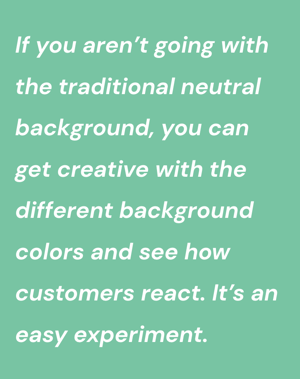 Here are some other last-minute tips:
Here are some other last-minute tips:
Choose a background that matches your style guide. If you aren’t going with the traditional neutral background, you can get creative with the different background colors and see how customers react. It’s an easy experiment. You also might want to consider that certain products pop out against a lighter or a darker background. For example, if your product is one color, like a light yellow, you can opt for a darker hue of blue or purple as a contrasting background.
• Arrangement can also leave an impression. If you’re selling single items, you may want to consider adding in props to help it stand up and stand out. You can also consider placing a variety of products together and rearranging them until they leave the right impression.
• You don’t want to over-edit. Although you’ve spent your time touching up and post-editing your picture, you’ll want to avoid using filters on your image (especially if you’re posting on social media). If you do decide to add text to your picture, keep it short and sweet—longer text will lose you customers.
Making an Impact on Your Customer’s Purchasing Journey
Since it has such a big impact on your customer, it’s worth your time and money to invest in a product photography software to help provide your company with stunning, interactive shots that engage your customer.
What does a product image do for your customer? A proper product image can help you engage a potential customer, convert the sale so you make profit and boost the value of your product online. And the more engagement and interest from your potential customer, the higher your chances for success.
If you're interesting in visual product configuration or virtual photography, contact us for a chat. We'd love to help!


