3D Configurators: All Your Questions Answered
What is a 3D configurator?
A 3D configurator is an application that lets online shoppers customize products in real time.
Traditional eCommerce makes use of static, 2D images to display products. A 3D configurator shows a photorealistic 3D model that can be manipulated to appear in different colors, materials, sizes, and styles.
At its core, a 3D configurator is a powerful sales tool that acts as a virtual showroom. It allows customers to virtually interact with a product and personalize it to their specifications. Through customization, 3D configurators offer peace of mind to customers who want products that match their personal aesthetics and fit within their homes or businesses.
What is the difference between a 3D product visualizer and a 3D configurator?
While 3D product visualizers allow customers to see products as a static 3D model, 3D configurators improve the customer experience by bringing an interactive element to the process. Configurators give customers the ability to change parts of the model and allow for more engaging product visualization.
How does 3D product configuration work?
3D product configurators are built on 3D images or CAD files instead of traditional photography. They provide a visual interface in which shoppers can make changes to a photorealistic representation of a product in real time.
In addition to saving money on expensive photoshoots, using a 3D configurator also means customers can customize products that have never been assembled.
How much customization does a 3D product configurator offer?
Configurators allow customers to alter 3D assets within pre-defined parameters. For example, a furniture retailer may offer a couch in a variety of colors and materials, but only in one size. Or a sportswear company may offer a print that can be placed anywhere on a shirt, while the sleeve length doesn't change.
A 3D product configurator can be set up to change any part of a 3D model, from interior shading or outer finish to base material and texture. The exact specifications are up to the seller.
What are the best examples of 3D configurators?
3D configurators are becoming more common. Today’s online shoppers increasingly expect to be co-creators of their furniture, jewelry, accessories, and clothing.
The best-known examples of 3D configurators come from customizable goods in the furniture and fashion sectors.
For example, Lovesac uses a 3D furniture configurator that allows customers to select the size, shape, and material of their sectionals and couches.
Why use a 3D configurator for eCommerce?
3D configuration offers a wide range of benefits to both the consumer and retailer.
According to a recent study, 83% of online shoppers say product imagery is the most important factor influencing their purchasing decision. Allowing consumers to see their customized products increases their confidence in getting exactly what they ordered.
Online consumers will reward merchants who let them take part in personalizing products. When shoppers have a hand in creating their own product, they’re 60% more likely to buy.
Businesses see a 40% increase in conversion rates when they replace standard photography with 3D configurations.
Where can I put a 3D configurator?
As 3D configurators are primarily sales tools, they should be located on product or sales pages. By increasing consumer engagement and confidence, they extend the amount of time customers spend on the website and boost conversion rates.
How do I add a 3D configurator to my website?
There are a few kinds of 3D configurators. Some require customers to download special apps or plugins to use, while others work within web browsers' abilities.
Putting a 3D configurator on your website involves choosing which kind of configurator you want to use and contracting with a company that delivers it.
Threekit offers 3D configurators that work with a browser's native capabilities and require no external apps. Threekit also places the configurator on your website for you.
How do I get started with a 3D configurator?
Getting started is easy. Simply transfer your 3D or CAD files to Threekit. If you don't have such files, Threekit can create them for you from representative photography.
Once in hand, Threekit imports your files into its platform as models, materials, and assets. We then use the rules from your product catalog to create parameters for how a customer can configure the product on your site.
Learn more about getting started with Threekit.
Can a 3D configurator be added to small business eCommerce platforms?
If you're using an open-source eCommerce platform to host your online store, there's a good chance it's already set up to support 3D rendering and configuration.
Adding a 3D configurator in these shops is simple and can differentiate your products in a sea of eCommerce stores. Adding a high-quality 3D configurator boosts customer confidence, increases consumer engagement, and helps prevent expensive returns.
Store owners who use Magento can easily add a Threekit 3D product configurator to their online shop. Directions on adding interactive 3D elements, including a configurator and augmented reality options, can be found on Threekit's Magento page.
The Woocommerce platform has been a boon to small shops and niche markets, often helping solo entrepreneurs break into the eCommerce big leagues. There are many great reasons to add a 3D configurator to your Woocommerce store, including more immersive experiences, increased customer loyalty, and reduced miscommunications.
The feedback from Shopify users is even more exciting. 3D configurations and augmented reality have increased conversion rates on Shopify stores by up to 250% when they used Threekit’s configurator for Shopify.
No matter what platform you use, adding a 3D configurator can upgrade your sales process.
Added Benefits for eCommerce
Beyond the customer experience, 3D configurations offer a host of advantages for CRM.
For example, 3D configurator platforms like Threekit offer automated pricing built in, so that each customization option changes the item price automatically. It also integrates seamlessly with all major CPQ solutions.
Additionally, customers can save their product midway through their customization journey and resume the existing configuration where they left off.
Threekit's platform can also automatically update assembly instructions as customers change their options.
What are the types of visual configurators?
3D configurators aren't the only kind of product customization applications.
2D configurators are another type of product configurator. They usually allow customers to swap out a single element (shirt color, for instance) of a product. 2D configurators cannot be viewed from multiple angles.
Conversely, 3D visualizations are simply 3D models of products that cannot be manipulated.
Types of 3D configurators
3D configurators come in two broad categories: app-based and browser-based. App-based configurators require users to download extra software in order to function. Browser-based configurators work with the a web browser's existing capabilities.
Threekit's configurator integrates with technology already in place in web browsers, allowing it to work across operating systems and on mobile browsers on Android or iPhones without the use of an app.
3D configurators also allow the use of augmented reality (AR), which overlays virtual reality elements onto the real world. Using a 3D configurator with AR elements, customers can virtually place a new piece of furniture in their homes or try on glasses on the computer.
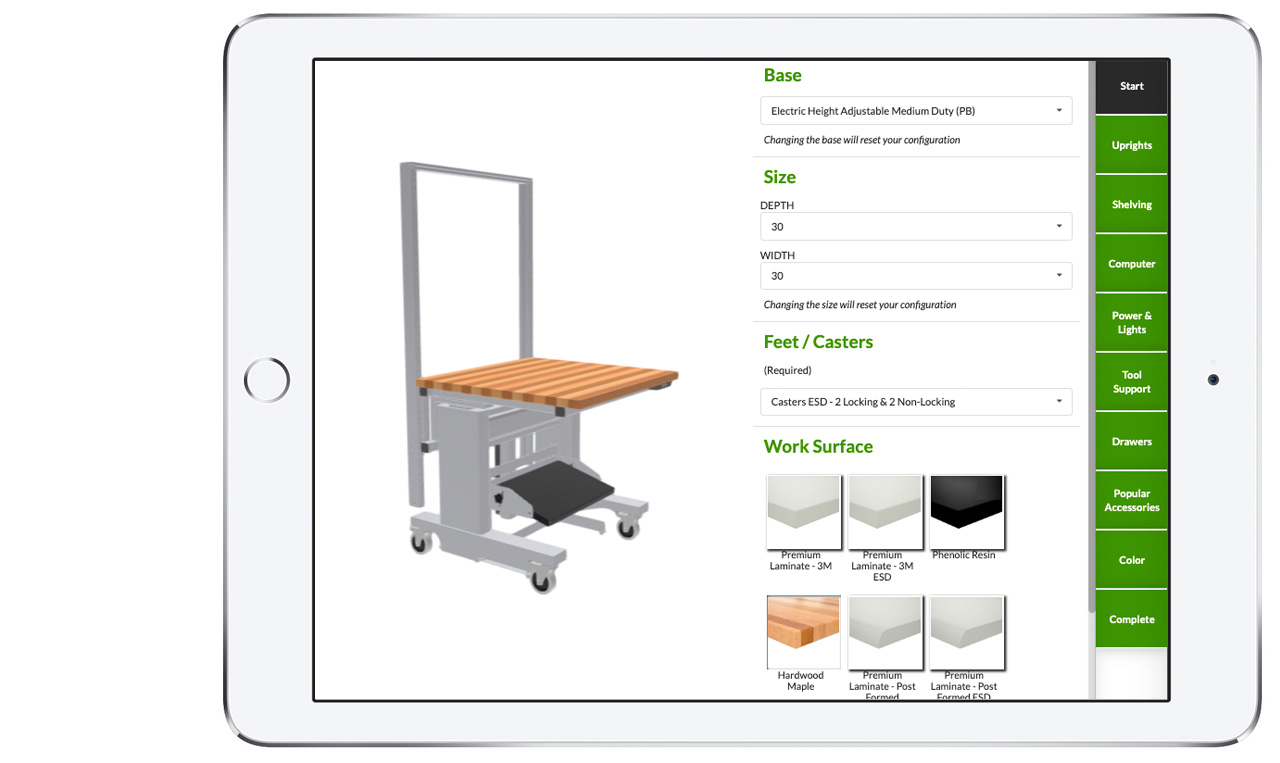
Who should use 3D configurators?
Once only the province of luxury products like high-end jewelry and fancy cars, 3D configurators today are decidedly more democratic. Nearly every kind of company, from retailers to manufacturers to service and maintenance companies have found uses for them.
Not only do they allow customers to customize existing products, they can be used to design new products.
For example, Sapphire Balconies uses this technology to create custom parametric balconies for new building projects. Seeing and adjusting these products in real time gives architects confidence to include these balconies in their designs.
Heavy machinery companies use 3D configurators when making customized tools or equipment. Many businesses are willing to pay more for heavy machinery that meets their exact specifications.
When combined with augmented reality, 3D configurators can help companies in the field service industry identify issues, order the right parts, and fix issues faster.
Businesses that offer customizable products should consider investing in 3D configurations to boost sales and improve the customer experience.
Check out the Threekit platform and contact us for a demo today to get started.

