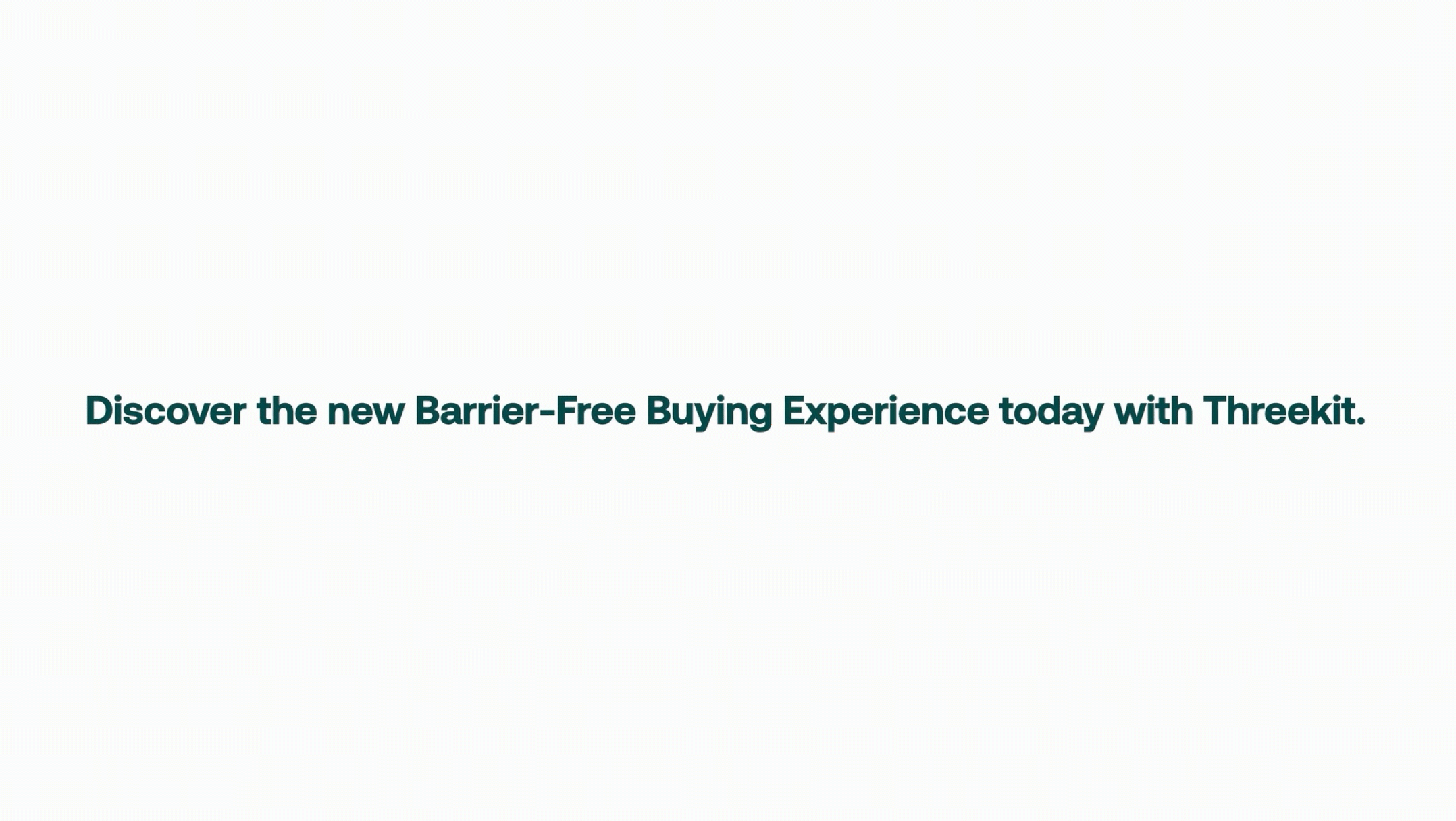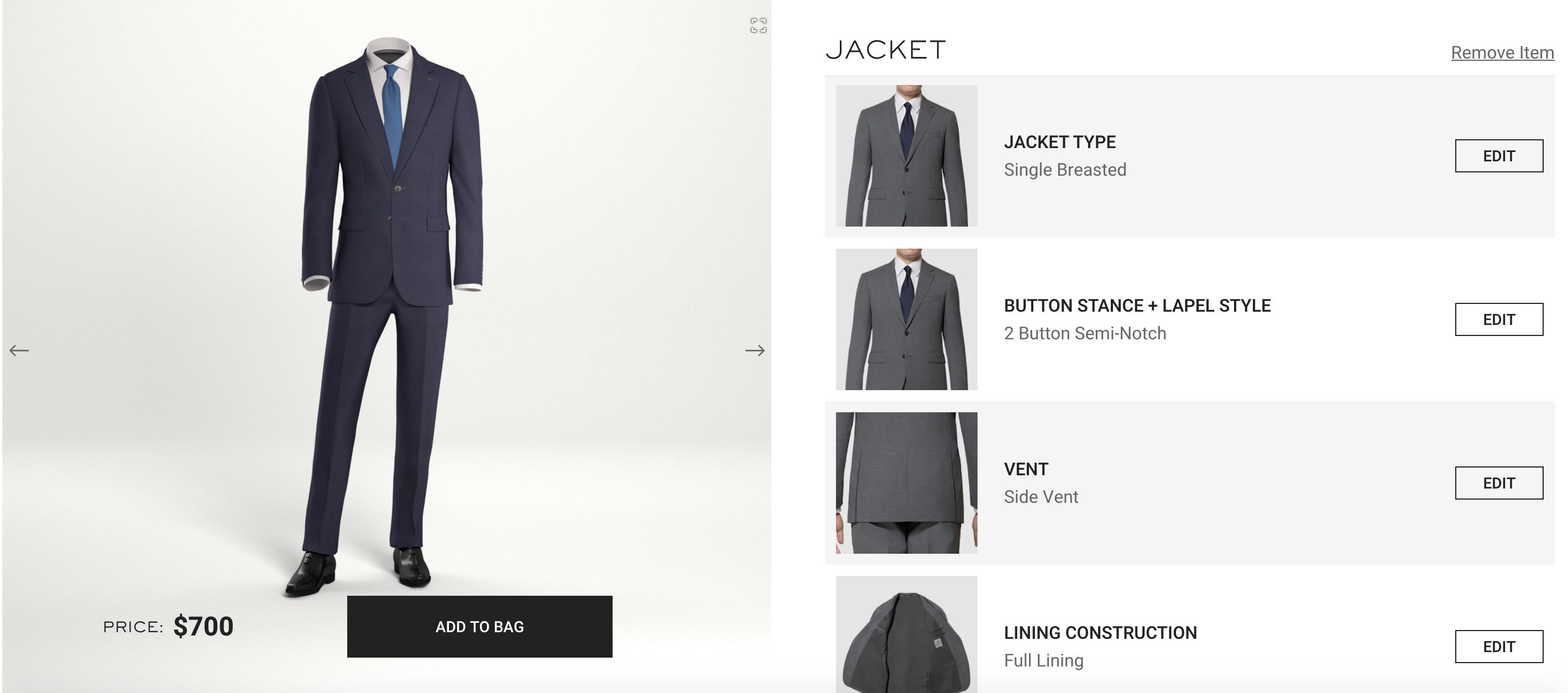Getting Ready for Your Project 1/6 – Product Readiness
In this six-part "Getting Ready for Your Project" series, we're going to help you and your team figure what you need to prep so that you can begin your project on time with minimal stress.
Product Readiness:

In our first section on product readiness, we're going to help you think about your product catalog. We'll walk you through priming your product data for Threekit and help you strategize about how you'll want to organize your products in Threekit.
Things to Consider:
Which products will be included in your initial project? Phases 2 and 3, if applicable?
There is likely a business reason you are including specific (or all) products in your project – this reason should be top of mind when you are working with Threekit to build your configurator. Since most companies have a limited budget for 3D assets, come prepared with a list of products you would like to include in the first phase of your implementation and a clear list of metrics to measure success.
Example: A sporting goods company that sells hundreds of products may decide they initially only want to create customizable 3D models for their helmets, which are often worn by professional athletes, in order to grow awareness of their brand. Later, they may reevaluate their catalog and find other products that would benefit from customization.
What is your current product structure? Are there components that remain static?
Take a look at your product plans and highlight every part of your product that will be configurable. Are there parts that can be configured but that will not feature in your 3D model? Make a list of all parts and/or components, separating out configurable and static parts.
Example: A company that makes customizable footwear may include the same sole in all of its shoes regardless of other interchangeable features, which streamlines the design process for the sole component.
Does every part of your product need to be designed in 3D?
Oftentimes, products may have hidden configurable features that have no impact on the final 3D model during configuration – think linings, stuffings, internal components, etc.
Example: A furniture manufacturer may want to offer different stuffing options for their couches and would like to include the options in their eCommerce configurator but not change the 3D model visually during customization.
Do you have a comprehensive list of SKUs or do you need to export and organize it in advance?
Think about where you currently manage your SKUs. Whether it's an Excel spreadsheet, a CPQ/ERP system, or a random Google document that hasn't been updated in six months, this could be a great time to revisit your list if you think it needs to be reorganized, since the Threekit platform will retain its current structure.
How many levels of configuration does your product require?
Now that you've made a list of your parts, determine how many separate steps you want your end user to take in order to configure your product. Listing out the steps can help you organize your product list and materials, which will save you time on importing and tagging products and parts in the Threekit catalog.
The configuration workbook download below will provide you with an Excel spreadsheet to get you started!
What's Next:
In part 2 of our series, we'll discuss priming your existing files and models for your Threekit project. Stay tuned!