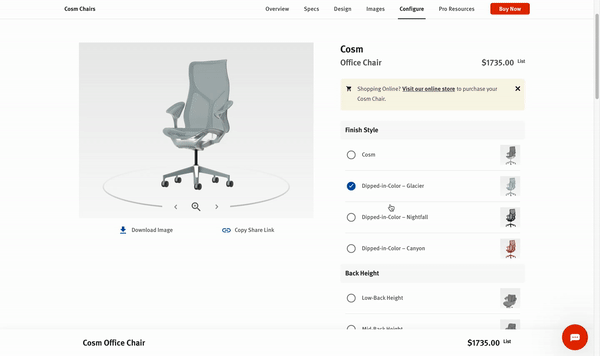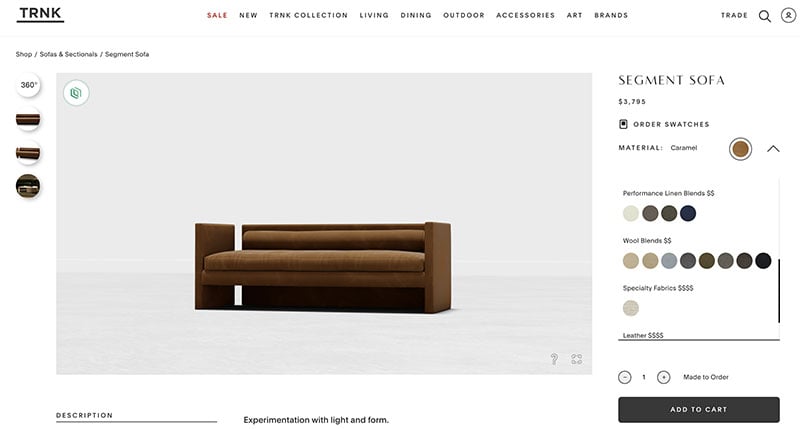Driving Sales Efficiency: The Power of Visual CPQ in Closing Deals
In today's competitive business landscape, sales efficiency is crucial for closing deals and driving revenue. Visual CPQ (configure, price, quote) is a powerful software solution that streamlines the sales process, maximizes sales productivity, and reduces sales cycle time. By providing interactive product configuration, real-time pricing and quoting, and visual guided selling, visual CPQ enhances the customer experience and accelerates sales cycles. It also improves sales team collaboration and increases sales conversion rates.
The Importance of Sales Efficiency

Streamlining the Sales Process
The sales process can often be overwhelming and complex, with numerous options to evaluate and stakeholders to coordinate. However, it is important to remember that the sales process is not just about qualifying prospects, but about helping them solve their problems. By partnering with prospects and customers, you can prevent lost deals, stalled onboardings, and missed revenue goals. Implementing a collaborative sales and success process, along with winning strategies and templates, can drive engagement and improve sales efficiency.
Maximizing Sales Productivity
Implementing visual CPQ can maximize sales productivity in several ways, such as providing sales teams with the tools they need to create professional quotes quickly, resulting in higher conversion rates and increased revenue. Incorporating your company's branding into customized quotes helps ensure a consistent and professional image to your clients while delivering those quotes in an accurate, timely manner helps enhance customer satisfaction and loyalty.
Reducing Sales Cycle Time
Reducing sales cycle time is crucial for improving sales efficiency. By streamlining the sales process and eliminating unnecessary steps, businesses can close deals faster and increase revenue. One way to achieve this is through the use of visual CPQ software. Visual CPQ allows sales teams to quickly and accurately configure products, generate quotes, and provide visual representations to customers. This not only speeds up the sales cycle but also enhances the customer experience, leading to higher conversion rates.
Implementing visual CPQ can have a significant impact on reducing sales cycle time, with key benefits including faster product configuration, real-time pricing and quoting, and visual guided selling.
Incorporating visual CPQ into your sales process can lead to shorter sales cycles, improved collaboration within the sales team, and higher conversion rates. It is essential to identify the right visual CPQ solution, integrate it with existing systems, and provide training and adoption strategies to maximize its effectiveness.
Understanding Visual CPQ
What Is Visual CPQ?
Visual CPQ is a type of product configurator that combines visual elements with the configure, price, quote functionality. It allows customers to visually customize and configure products, providing a more engaging and interactive experience. With visual CPQ, customers can see real-time visual representations of their customizations, such as color options, design changes, or product features. This not only enhances the customer experience but also helps businesses streamline the sales process and improve sales conversion rates.
How Visual CPQ Enhances Customer Experience
Visual CPQ enhances the customer experience by providing a highly interactive and engaging sales process. With visual CPQ, customers can visually configure products, customize options, and see real-time pricing and quoting. This not only empowers customers to create their ideal solution but also gives them a better understanding of the product offerings.
Visual CPQ streamlines the sales process by reducing the back-and-forth communication between sales reps and customers. Instead of relying on lengthy email exchanges or phone calls, customers can simply interact with the visual configurator to explore different options and instantly receive accurate quotes.
Moreover, visual CPQ enhances the overall buying experience by providing a seamless and personalized journey. Customers can easily navigate through the product catalog, visualize their selections, and customize products according to their preferences. This level of personalization creates a sense of ownership and satisfaction, leading to increased customer loyalty and repeat business.
Visual CPQ Features and Functionality
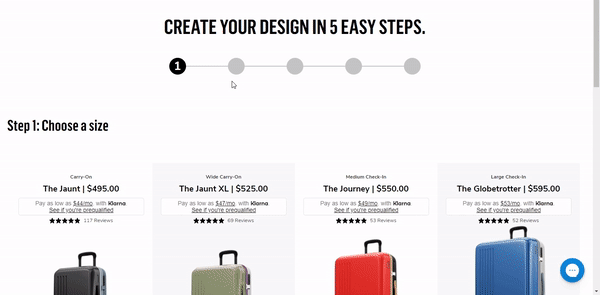
Interactive Product Configuration
Customer experience, real-time visualization, and accurate product information display are the basic functions of an interactive product configuration tool, which provides a 360-degree view of the products, allowing customers to see what they're getting from every angle. For more complex product inventories, a customized product configurator can offer functions such as guided selling, automated quotation, knowledge-based configurations, dynamic pricing updates, interactive visualizations, inventory tracking, and bill of material (BOM) generation.
Additionally, the configurator can be customized to educate customers throughout the purchasing process. Real-time previews, interactive graphs, and 3D visualizations capture customer interest and provide useful information about each accessory, helping users make informed decisions.
Implementing an interactive product configuration tool not only benefits customers but also streamlines the sales process for your sales and customer service teams. By automating complex product configurations, your staff can focus on building relationships and closing deals rather than getting bogged down by the complexities of product configurations. This tool reduces the likelihood of errors and misunderstandings, resulting in a smoother sales process and improved customer satisfaction.
Real-Time Pricing and Quoting
Real-time pricing and quoting is a crucial feature of visual CPQ software. It allows sales teams to generate accurate quotes instantly, eliminating the need for manual calculations and reducing the risk of errors. With real-time pricing and quoting, sales representatives can quickly respond to customer inquiries and provide them with the most up-to-date pricing information. This not only improves the efficiency of the sales process but also enhances customer satisfaction.
Driving Sales Efficiency with Visual CPQ
Accelerating Sales Cycles
To accelerate sales cycles, it is crucial to improve both your systems and your processes. The longer you wait, the more time for different stakeholders to form political camps. Moving quickly is essential to having the greatest chance of closing deals. By implementing advanced account planning and opportunity management, you can have more control over deals and know the next steps to follow, who's involved, and key deal activities to be completed. This enables you to build sales by ensuring your deals are closed as quickly as possible. As a sales leader, your challenge is to maximize revenue production by empowering your teams to create more opportunities, increase win rates, and shorten sales cycles.
Improving Sales Team Collaboration
In the world of sales, working together effectively is fundamental for success. Threekit's system simplifies this process by letting you create, assign, and edit activity records, promoting smooth collaboration within and between sales teams. This collaborative approach ensures that everyone stays in the loop and on the same page, making it easier to coordinate efforts and foster teamwork.
Invest in Team Growth
Investing in your team members' growth is crucial for long-term success. By providing a virtual sales floor, you can bring your reps together, regardless of their location, and create a collaborative peer-to-peer learning environment. This enables your team to share best practices, learn from each other, and motivate one another. Additionally, you can leverage internally and externally created content to propel your team members into their next role.
Enhanced Communication and Coordination
Effective communication and coordination are essential for driving sales efficiency. Threekit's system integrates with communication channels and CRM, allowing for faster collaborations and providing a single window of deal execution for the entire organization. With the ability to create, view, edit, and assign tasks to cross-functional teams, sales teams can sell remotely as a cohesive unit, delivering a seamless experience to customers.
Collaborative Tools for Success
Collaborative tools play a vital role in improving sales team collaboration. Integrated with communication channels and CRM, these tools enable faster collaboration and provide a centralized platform for deal execution. From portfolio and product selectors to messaging assets, these tools empower sales teams to effectively engage with customers, analyze market insights, and drive business growth.
Increasing Sales Conversion Rates
Increasing sales conversion rates is a top priority for businesses looking to maximize revenue and drive growth. By implementing visual CPQ in your sales process, you can significantly improve your conversion rates by providing a seamless and personalized buying experience for your customers. Visual CPQ allows customers to interact with your products in real-time, customizing and personalizing them to meet their specific needs. This level of engagement not only increases the likelihood of a sale but also enhances customer satisfaction and loyalty.
Implementing Visual CPQ in Your Sales Process
Identifying the Right Visual CPQ Solution
Choosing the right visual CPQ solution for your business is crucial to maximize sales efficiency and drive revenue. Here are some key factors to consider.
-
Functionality: Look for a solution that offers interactive product configuration, real-time pricing and quoting, and visual guided selling. These features will enable your sales team to create accurate and compelling quotes quickly.
-
Integration: Ensure that the visual CPQ solution can seamlessly integrate with your existing systems, such as CRM and ERP. This integration will streamline your sales process and eliminate manual data entry.
-
Scalability: Consider the scalability of the solution to accommodate your business growth. It should be able to handle increasing product complexity and support multiple sales channels.
-
User-Friendliness: The visual CPQ solution should be easy to use and navigate for your sales team. A user-friendly interface will ensure quick adoption and minimal training time.
-
Customer Support: Evaluate the level of customer support provided by the visual CPQ vendor. Responsive and knowledgeable support will help address any issues or questions that may arise during implementation and usage.
Integrating Visual CPQ with Existing Systems
Integrating visual CPQ with your existing CRM, ERP, and other sales systems is a crucial step in maximizing its effectiveness and ensuring a seamless sales process. Once you have integrated these systems, you can streamline data flow and eliminate manual data entry, saving time and reducing errors.
To successfully integrate Visual CPQ with existing systems, consider the following.
- Evaluate compatibility: Before implementing visual CPQ, assess its compatibility with your current systems to ensure a smooth integration process.
- Define data mapping: Clearly define how data will be mapped and synchronized between visual CPQ and your existing systems to ensure accurate and up-to-date information.
- Establish data security measures: Implement robust security measures to protect sensitive customer and sales data during integration.
Training and Adoption Strategies
When implementing visual CPQ in your sales process, it is crucial to have effective training and adoption strategies in place. Here are some approaches to consider.
-
Track, measure, and improve sales knowledge and skills continuously with mobile-first sales enablement technology. This allows you to correlate with various sales metrics and address key learning gaps. By creating effective sales readiness programs, you can drive improvements individually and at the enterprise level.
-
Store existing training material in one centralized location. This includes sales slide decks, qualification and competitor cheat sheets, and lessons. By using analytics, you can assess how well your team is learning these materials and identify areas for improvement.
-
Gamify engagement with a leaderboard. This can help motivate your sales team and make the training process more interactive and enjoyable.
-
Utilize mobile micro-learning to reduce organizational costs and provide on-demand training to your global salespeople. With this approach, you can easily add and delete content as needed and deploy real-time training to all your salespeople with just a tap.
Best Practices for Visual CPQ Implementation
Continuous Monitoring and Optimization
Continuous monitoring and optimization are crucial for maximizing the effectiveness of your visual CPQ implementation. By regularly monitoring key performance indicators (KPIs) and analyzing data, you can identify areas for improvement and make data-driven decisions to optimize your sales process.
Here are some best practices for continuous monitoring and optimization.
-
Track and analyze sales metrics: Monitor metrics such as sales conversion rates, average deal size, and sales cycle time to identify trends and areas for improvement.
-
Conduct A/B testing: Test different variations of your visual CPQ implementation to determine which configurations, pricing strategies, or guided selling techniques are most effective in driving sales.
-
Gather feedback from sales teams and customers: Regularly solicit feedback from your sales teams and customers to understand their experiences with the visual CPQ system. Use this feedback to identify pain points and areas for improvement.
-
Stay updated with industry trends: Keep abreast of the latest developments in visual CPQ technology and industry best practices. This will help you identify new features or strategies that can further enhance your sales efficiency.
-
Continuously optimize and iterate: Use the insights gained from monitoring and feedback to make iterative improvements to your visual CPQ implementation. Regularly review and update your configurations, pricing models, and guided selling techniques to ensure they align with your business goals and customer needs.
By implementing these best practices, you can ensure that your visual CPQ system is continuously optimized to drive sales efficiency and deliver a seamless customer experience.
Future Trends in Visual CPQ
Artificial Intelligence and Machine Learning in Visual CPQ
Artificial intelligence (AI) and machine learning are revolutionizing the field of visual CPQ, enabling businesses to automate and optimize their sales processes. By leveraging AI algorithms, visual CPQ systems can analyze customer data, identify patterns, and make intelligent recommendations for product configurations and pricing. This not only speeds up the sales cycle but also improves the accuracy of quotes and reduces errors.
In addition, machine learning algorithms can continuously learn from sales data, customer feedback, and market trends to improve the performance of visual CPQ systems over time. This allows businesses to stay ahead of the competition by constantly refining their product offerings and pricing strategies.
To fully harness the power of AI and machine learning in visual CPQ, businesses need to invest in robust data analytics capabilities and integrate their visual CPQ systems with other sales and marketing tools. By doing so, they can unlock valuable insights, enhance customer experiences, and drive sales efficiency.
Mobile and Cloud-Based Visual CPQ Solutions
Mobile and cloud-based visual CPQ solutions are revolutionizing the way sales teams operate, allowing sales representatives to have real-time access to product information, pricing, and quoting capabilities, no matter where they are.
Additionally, the cloud-based nature of these solutions ensures that all sales data is stored securely and can be accessed by authorized personnel from any device with an internet connection.
To fully leverage the power of mobile and cloud-based visual CPQ solutions, businesses should consider the following.
- Ensure that the CPQ software is compatible with mobile devices and offers a user-friendly interface for easy navigation.
- Implement robust security measures to protect sensitive sales data stored in the cloud.
- Provide comprehensive training and support to sales teams to ensure they are proficient in using the mobile and cloud-based CPQ solution.