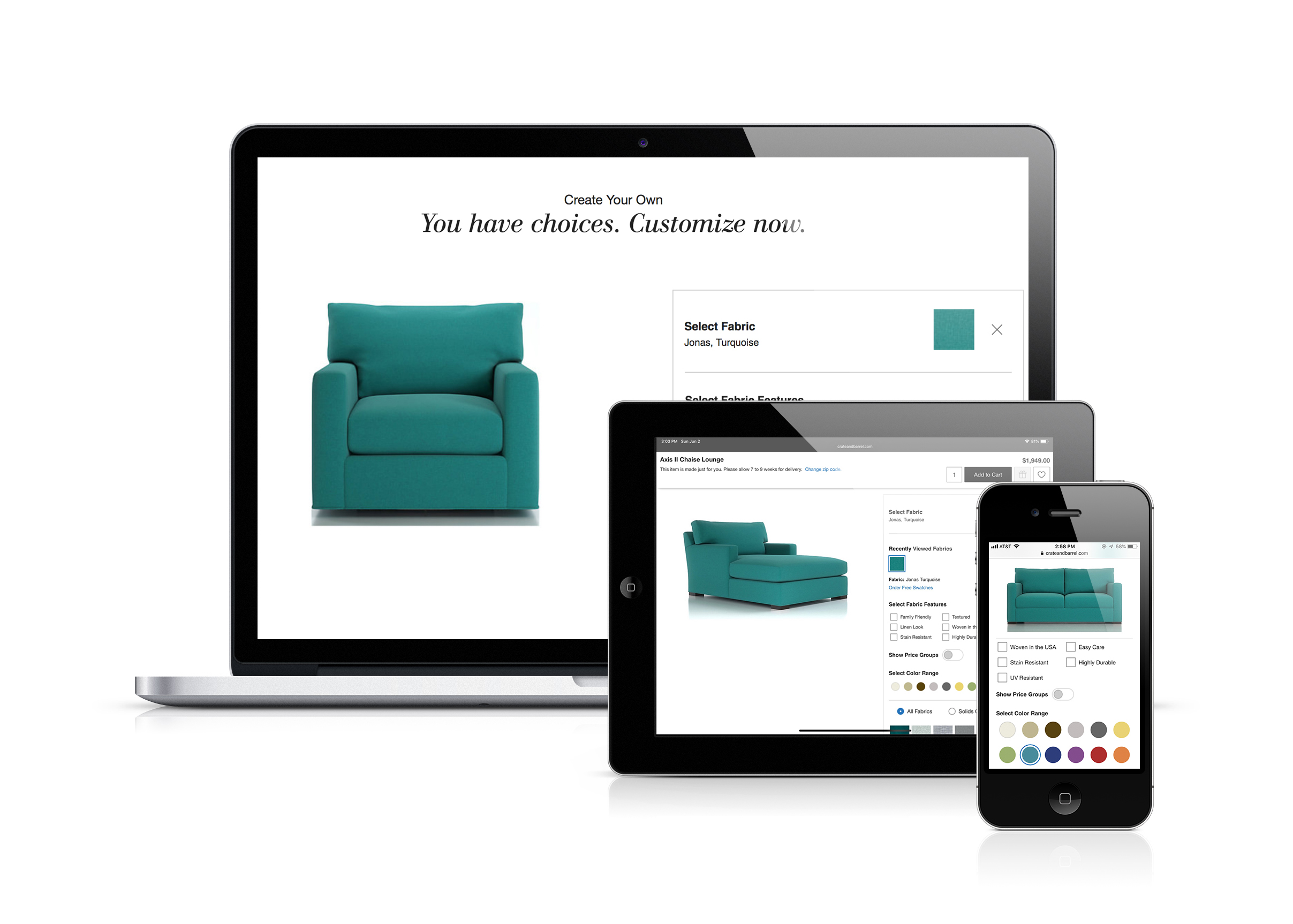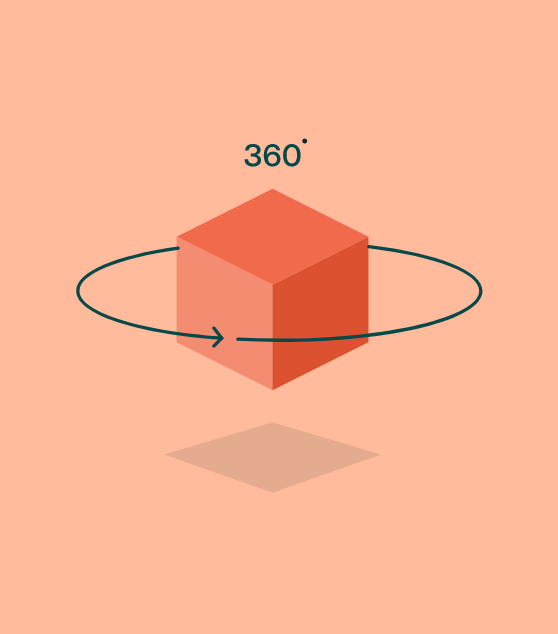8 eCommerce Pros Share Their Product Photography Secrets
If you’re selling online, your product images have a huge impact on your company’s overall performance. And while there’s plenty of information online about product photography techniques, lighting tips, equipment, costs, and more, what we didn’t see was a guide that broke down various product photography techniques by looking at real-life examples.
 That’s what we’ll do here.
That’s what we’ll do here.
We spoke to eight eCommerce marketers who use a variety of product photography methods to produce their site’s images, from DIY photos to freelancers to influencers to software that creates photorealistic images. In this guide, we cover…
- Why each marketer made their product photography choice.
- What various types of product photography look like (real examples from real product pages).
- Real-world tips for improving the ROI of product photography.
- Insider takes on where product photography is headed next.
Let’s dig in.
Which Product Photography Makes Sense for You? Freelance vs. DIY vs. Influencer vs. Studio vs. Software
The first thing to note is that there’s no “right” or “wrong” way to do product photography. The best choice for any brand will depend on a number of factors, including what resources you have available for creating product photos. Here’s a look at how brands have made a variety of techniques work:
- Manufacturer Photos + DIY
- Digital Images + DIY Images + Digital Enhancement
- Standalone Digital Images
- Freelancer-captured Images
- DIY
- Influencer-captured Images + DIY
Want an in-depth guide to your photography options?
Check out our Ecommerce Photography Guidebook.
Product Photography Method 1: Manufacturer Photos + DIY
John Frigo, digital marketing lead with MySupplementStore.com, told us that, normally, they would just use manufacturer photos for the website. But then he decided to conduct some A / B tests.
“We began experimenting with putting pills in front of the bottles so people could see the size of the pills,” he said. The pills-in-front look also made for a more interesting shot, he noted. Importantly, he said that the winning image depended on the product in question: “On certain products the pills scattered won out; on others, they didn't.” (See Figure 1.)
%20Marketers%20Guide%20to%20Product%20Photography%20in%202020-7.png?width=300&name=3K%20Pillar%20(revised)%20Marketers%20Guide%20to%20Product%20Photography%20in%202020-7.png)
%20Marketers%20Guide%20to%20Product%20Photography%20in%202020-5.png?width=385&name=3K%20Pillar%20(revised)%20Marketers%20Guide%20to%20Product%20Photography%20in%202020-5.png)
Figure 1: Manufacturer image (left) and DIY image (right) (Source)
Frigo noted that they keep a small, cheap lightbox in house for when they choose to supplement manufacturer photos with DIY images. “It's not perfect,” he said, “But since we don’t do our own photography that much it does the job.”
The takeaway for digital marketers: Never be afraid to go scrappy to test a theory. You can always invest in higher-caliber images if initial results suggest there’s a big ROI potential.
Product Photography Method 2: Digital Images + DIY Images + Digital Enhancements
Calloway Cook is president of Illuminate Labs, which sells a variety of vitamins and health supplements.
%20Marketers%20Guide%20to%20Product%20Photography%20in%202020-15.png?width=533&name=3K%20Pillar%20(revised)%20Marketers%20Guide%20to%20Product%20Photography%20in%202020-15.png) “We use a combination of digital images created with Adobe software, live product shots, and digital images combined with vector images,” Cook said (see Figures 2 and 3). The vector images, he explained, are helpful to highlight brand benefits like free shipping or PhD-reviewed product formulations.
“We use a combination of digital images created with Adobe software, live product shots, and digital images combined with vector images,” Cook said (see Figures 2 and 3). The vector images, he explained, are helpful to highlight brand benefits like free shipping or PhD-reviewed product formulations.
Figure 2: Digital image with vector image callouts (Source)
%20Marketers%20Guide%20to%20Product%20Photography%20in%202020-2.png?width=424&name=3K%20Pillar%20(revised)%20Marketers%20Guide%20to%20Product%20Photography%20in%202020-2.png)
%20Marketers%20Guide%20to%20Product%20Photography%20in%202020-4.png?width=447&name=3K%20Pillar%20(revised)%20Marketers%20Guide%20to%20Product%20Photography%20in%202020-4.png)
Figure 3: Digital image (left) + live product image (right) (Source)
Why combine so many image types in a single product listing?
“The clean, professional digital images add trust and authenticity to your products,” Cook explained, “While feature callouts with vector-based icons make the image more playful and engaging. Live shots are great to show the consumer what the product looks like in a realistic environment.”
The data backs his explanation: these days, online customers expect five to eight images of every product they view, so showing the same product in many views is wise.
The takeaway for digital marketers: Never underestimate the power of calling out your products’ benefits – even in photography.
Product Photography Method 3: Digital Images
Salva Jovells is a marketing manager at Hockerty.com (custom men’s clothes) and Sumissura.com (custom women’s clothes).
She noted that they create images of their products using in-house software. Why?
“We don’t have product stock,” she explained. “All of our products are 100 percent made to measure.”
As we’ve written in the past, this is an ideal scenario for using product photos generated by software. Digitally generated images let customers see their customizations in real time without requiring a retailer to produce the hundreds of thousands of product combinations that can be created given the available variables (see Figure 4).
%20Marketers%20Guide%20to%20Product%20Photography%20in%202020.png?width=443&name=3K%20Pillar%20(revised)%20Marketers%20Guide%20to%20Product%20Photography%20in%202020.png)
%20Marketers%20Guide%20to%20Product%20Photography%20in%202020-8.png)
Figure 4: Pocket and accent fabric options from Sumissura (Source)
In addition to showing customers a real-time view of the products they design against the traditional all-white background, Sumissura superimposes customized clothing on images of models the company has the rights to (see Figure 5). This gives customers a better sense of what their clothes will look like in real life.
%20Marketers%20Guide%20to%20Product%20Photography%20in%202020-14.png?width=466&name=3K%20Pillar%20(revised)%20Marketers%20Guide%20to%20Product%20Photography%20in%202020-14.png)
%20Marketers%20Guide%20to%20Product%20Photography%20in%202020-9.png?width=481&name=3K%20Pillar%20(revised)%20Marketers%20Guide%20to%20Product%20Photography%20in%202020-9.png)
Figure 5: Customized jacket on white background and superimposed on a model (Source)
The takeaway for digital marketers: If your products can be customized, configured, or personalized, look beyond traditional product photography methods. Digital image creation lets you show customers more detail faster, which can boost conversion rates.
Want to see digital renderings of your products?
Let us show you with a free trial!
Product Photography Method 4: Freelancer-produced Images
Hassan Alnassir is the founder and owner of Premium Joy, a toy company that sells educational foam playthings for children. Alnassir relies on freelance photographers for his website’s product photography.
“Freelancers are typically more knowledgeable than common studios when it comes to product photography for online use, and they can ensure you get appropriate images,” he said. Plus, he noted, “Hiring a freelancer allows you to produce high-quality images… without needing to DIY, which is tough and can take a lot of time to get right.”
The freelancer’s expertise also made it easy for Alnassir to request several different image types of his products, to satisfy today’s customers’ appetite for images from all angles (see Figure 6).
%20Marketers%20Guide%20to%20Product%20Photography%20in%202020-1.png?width=524&name=3K%20Pillar%20(revised)%20Marketers%20Guide%20to%20Product%20Photography%20in%202020-1.png)
%20Marketers%20Guide%20to%20Product%20Photography%20in%202020-13.png?width=515&name=3K%20Pillar%20(revised)%20Marketers%20Guide%20to%20Product%20Photography%20in%202020-13.png) Don’t know any freelance product photographers? Don’t worry. Alnassir noted that he found his through Upwork.
Don’t know any freelance product photographers? Don’t worry. Alnassir noted that he found his through Upwork.Before you take the freelance plunge, though, consider the downside: According to eCommerce consultant Emily Gertenbach, “relying on third parties can result in a lot of additional creative back-and-forth.”
That means some of the time you save not taking the photos yourself might be lost to emails and phone calls coordinating edits, different shots, and other modifications. For this reason, Gertenbach recommends that eCommerce brands create product photos in house if at all possible.
The takeaway for digital marketers: Freelancers are a solid option if you lack the skill or tools to handle product photography in house or the funds to outsource to a larger studio.
Figure 6: Product photographs captured by a freelancer (Source)
Product Photography Method 5: DIY
The final major option digital marketers have for creating product photographs is to do it themselves. This is a popular option for smaller and newer brands, as well as those on a limited budget.
Raphael Munir, head of marketing for Grooming HUT, a beard grooming brand, noted that his team handled all of the site’s product images in house (see Figure 7).
%20Marketers%20Guide%20to%20Product%20Photography%20in%202020-11.png?width=445&name=3K%20Pillar%20(revised)%20Marketers%20Guide%20to%20Product%20Photography%20in%202020-11.png)
%20Marketers%20Guide%20to%20Product%20Photography%20in%202020-3.png?width=442&name=3K%20Pillar%20(revised)%20Marketers%20Guide%20to%20Product%20Photography%20in%202020-3.png)
Figure 7: DIY product photos (Source)
The biggest benefit of going the DIY route, he said, was that “we were able to position and edit the photos how we chose with unlimited revision.” But, he acknowledged, those revisions were often tedious – as was the setup.
“I wish I knew more about the positioning and background of the photos earlier on,” he added. Indeed, the shadows in some of BeardHUT’s images are noticeable.
The takeaway for digital marketers: Be realistic about what you’re “saving” when you choose to DIY product photography. Even if you’re not spending money upfront on a photographer, you may end up using valuable time that could be better spent on other business development activities.
Product Photography Method 6: Influencers + DIY
For many brands, getting images of your product is only half the battle; the other half is figuring out how to make sure your audience actually sees those images.
Andrea Sreshta, cofounder of LuminAID, a company that makes rechargeable solar-powered lanterns, explained how she and her cofounder Anna Stork solved that problem.
“We work with outside photographers, typically through Instagram,” she said. “In exchange for a free sample product, they’ll take photos for LuminAID, then post them and tag us.”
This strategy has proven crucial to the brand, as its innovative product often requires explanation to site visitors. Using product photography to show the product in action – in actual settings where people use it – makes that explanation much easier.
Leveraging influencers also helped save Sreshta and Stork time and money.
In addition to lifestyle images from influencers, the LuminAID site features more standard product images taken in house, as well as videos compiled from field footage (see Figure 8). The hardest part, Sreshta noted, was learning techniques for taking photographs of a light source.
%20Marketers%20Guide%20to%20Product%20Photography%20in%202020-10.png?width=547&name=3K%20Pillar%20(revised)%20Marketers%20Guide%20to%20Product%20Photography%20in%202020-10.png)
%20Marketers%20Guide%20to%20Product%20Photography%20in%202020-17.png?width=546&name=3K%20Pillar%20(revised)%20Marketers%20Guide%20to%20Product%20Photography%20in%202020-17.png)
%20Marketers%20Guide%20to%20Product%20Photography%20in%202020-16.png?width=545&name=3K%20Pillar%20(revised)%20Marketers%20Guide%20to%20Product%20Photography%20in%202020-16.png)
Figure 8: Standard product photo and two influencer photos (Source)
“Photographing lights is really hard,” Sreshta admitted. Over time, with plenty of trial and error, though, she said they figured it out.
The takeaway for digital marketers: It’s never too early to think about promotion. Crowdsourcing product photography can be a great way to both get more diverse images and raise awareness about your product.
Choosing the Right Product Photography Technique for Your Brand
So which product photography method makes the most sense for your situation? We boiled down the marketers’ insights into this handy table to help you decide.
| Product Photography Technique | Time Investment | Quality of Photos | Control Over Images | Cost |
|
DIY |
High | Depends on skill level | High | Low |
|
Freelancer |
Medium | High | Medium | Medium |
|
Influencer |
Medium | Depends on skill level | Low | Low |
|
Studio |
Low | High | High | Medium-High |
|
Manufacturer Photos |
Low | High | Low | Low |
|
Manufacturer Photos + Enhancements |
Medium | High | Medium | Low |
|
Software |
Low | High | High | Medium |
At the end of the day, though, what matters is not which method you use to create your product images but how they perform on your website. To that end, here are some tips from the marketers we spoke to for boosting the ROI of your product photography.
6 Product Photography Tips to Boost ROI
Regardless which method you’re using to create eCommerce images of your products, these six tips can help you improve the way those images perform on your website.
Product Photography Tip 1: A / B Test
As Frigo noted above, running A / B tests of product images of various supplements yielded surprising results: while some products sold better with a “pill scatter” in front, others sold better without.
A / B tests are a great way to use data to improve your images’ performance: send half of your site’s traffic to one version of an image and half to another version. Whichever one converts better is the “winner” and gets to stay. The beauty of A / B tests is that you never have to stop – you should always be trying to beat your current “winner.”
Bonus tip: Offering more images is usually better than offering fewer. If you can, find ways to A / B test while including multiple images for every product.
Product Photography Tip 2: Enhance Your Images with Markup
Cook, whose company now uses vector-based icons to enhance manufacturer-provided images, said he has only one regret: “I wish we knew about vector-based icons earlier,” he said. “We saw our conversion rates increase significantly since adding them to our product images.”
If vector-based icons don’t make sense for your products, look for other ways to mark up your images: arrows pointing to and labeling key features can be helpful, as can in-line measurements to show scale (see Figure 9).
%20Marketers%20Guide%20to%20Product%20Photography%20in%202020-6.png?width=529&name=3K%20Pillar%20(revised)%20Marketers%20Guide%20to%20Product%20Photography%20in%202020-6.png)
If you do add markup, though, be sure to include a few markup-free images so customers can view the product as it will look when they receive it.
Product Photography Tip 3: Enhance Your Images with Interactive Elements
We asked the marketers we spoke to where the world of product photography was headed. To a person, they cited immersive visual elements, including interactive 3D and product video.
“Product images will definitely be headed more toward being immersive,” Munir said. “Having users be able to become more Figure 9: Product photo with measurement markup (Source) immersed with the product photos themselves will create a better user experience.”
Research shows that interactivity also translates to about 40 percent better conversions.
Cook noted the same phenomenon. “Video leads to much higher consumer engagement metrics,” he said. Indeed, including a video on a landing page can increase conversions by up to 86 percent.
And Shreshta concurred: “Videos are increasingly important,” she said. “We’ve seen a real shift in media toward that. It’s almost like still pictures are becoming old news.”
Gertenbach offered some context for why interactive visual elements are so powerful. “[They’re] a great way to compensate for some of the pitfalls of the online shopping experience, namely, that you can’t hold and touch the item,” she said. She also noted that she thinks some of her clients could have tapped into the power of interactive visuals earlier.
And then, as Jovells pointed out, interactive visuals are just plain popular.
“Video is something that customers demand, and we see lots of videos in product galleries of the big fashion retailers,” she said. “Customers want to see garments moving. It gives [them] a lot of information.” This is possible with software like Threekit’s (see Figure 10).
http://fashion.threekit.com/demo/3
-1.gif?width=900&name=chrome-capture%20(6)-1.gif)
Figure 10: Interactive, software-generated 3D product photography
Experience the power of your products in 3D.
Product Photography Tip 4: Own the Rights
This may sound like Marketing 101, but it’s a step that’s easy to forget in a world of infinite images.
“It's important to either own the rights to the photos you're using or have explicit written permission to use them,” noted Stacy Caprio, founder of consulting firm Growth Marketing. “Without this, you have the potential to pay settlement damages or even go to court.”
Both can be costly: one violation of the Digital Millennium Copyright Act (DCMA) can cost $2,500, plus $25,000 in statutory damages, plus the forfeiture of any profits made from the copyrighted material. Obviously, avoiding such unnecessary costs is a simple way to maximize the ROI of your product photography.
Product Photography Tip 5: Get Creative to Show Scale
The more you can communicate on an ecommerce platform, the better, said Shreshta.
“Look for any type of scale you can give people [in product images],” she said. “A quarter, a hand. You can give people dimensions, but nobody wants to get out the measuring tape and imagine what it might be.” (See Figure 11).
%20Marketers%20Guide%20to%20Product%20Photography%20in%202020-12.png?width=602&name=3K%20Pillar%20(revised)%20Marketers%20Guide%20to%20Product%20Photography%20in%202020-12.png)
Figure 11: LuminAID product shown with common objects for scale (Source)
Offering scale is particularly important for brands like LuminAID, she noted, which sell several sizes of otherwise similar-looking products.
Product Photography Tip 6: Don’t Underestimate the Cost of Your Time
As Munir noted, DIY photography takes a lot of time.
But to Gertenbach’s point, so can going back and forth with a freelancer about revisions and edits to photos.
As you choose which method to use for your product photography, be sure to accurately calculate the value of your time. If there are more profitable activities you can do for your business than manage a product photography project, you should be spending your time on those activities.
This becomes especially important for those with larger catalogs to photograph. If you have a larger or frequently updated catalog, be sure to choose a product photography method that scales, such as tapping into the power of virtual photography software.
Want to see a virtual photography demo? Get in touch.
Product Photography Trends: What’s Next
In our fast-moving online world, customer expectations for product photography are constantly evolving. Here’s what our marketing leaders cited as the next big things in eCommerce product photography:
- Video: No surprise here. Our appetite for video has been the single biggest driver of increased data usage over the past five years.
- Augmented reality (AR): Already, leading brands like Target and Home Depot are using AR to let customers see products in their homes. Gertenbach noted that the feature has changed her buying behavior in store multiple times.
- 360º and turnable photos: Amazon now allows 360º photos, which means they’ll soon become the industry standard. This makes sense, as they offer a more complete product view than stills.
- Immersive visuals: This broader category includes everything on this list, plus interactive 3D and virtual reality. As shoppers seek greater engagement with online merchandise before they buy, immersive visuals will become increasingly important, particularly for brands without any brick-and-mortar presence.
Inspired to transform your website’s visuals? Let us show you what your products can look like in 3D.