The Ecommerce Photography Guidebook: How to Scale Images with Your Business
Introduction
It’s hard to overstate the importance of excellent ecommerce product photography for your brand. Countless studies have investigated the impact it has on conversion rates, and the findings are definitive:
- 83 percent of online buyers consider images the most influential factor in their purchase decision. [Click to Tweet]
- In 2019, online shoppers expect upwards of eight images of a product they’re thinking of buying – up from just three as recently as 2016. [Click to Tweet]
Online shoppers expect
5 to 8 images of every product
[Click to Tweet]
- Higher-quality images build customer trust better than lower-quality images.
- Product listings with more images convert better than listings with fewer images.
Product Detail Page Features That Are Influential To Digital Purchase Decisions
You may not even need the stats and figures – we’ve all had the experience of online shopping when you just can’t quite see if the product is really what you want. The details aren’t quite clear, the photos don’t show every part of the product, there’s no zoom. It’s a pain. And when you can’t really see what you’re interested in, you don’t buy it.
In other words, shoppers expect more images of higher quality than ever in ecommerce settings. So how can ecommerce marketers meet that demand? The answer largely depends on what phase your business is in.
Our handy infographic shows the positive impact of good product visuals
Download here
In this guide, we’ll explain how ecommerce businesses can create – and scale – excellent product photography at every stage to ensure a stellar customer experience, increase sales, and minimize returns. We’ll walk you through what ecommerce photography should look like when you’re just starting out, when you’re ready to outsource, and when you need to scale in a major way.
DIY Ecommerce Photography
In the early stages of an ecommerce company, the name of the game is getting high-quality images without investing a lot of money upfront. Luckily, it’s possible to capture high-quality photos for your online marketplace with some basic photography equipment.
To get started, you’ll need the following:
A camera (or smartphone)
If you already have a DSLR camera, use that. But if you don’t and you’re on a tight budget, your smartphone might work. Newer models have excellent camera functions, so you may be in good shape. Plus, if you have no experience shooting with a DSLR, your phone camera may be more user-friendly.
A tripod (or mount)
Regardless of what you use to shoot, you’ll want equipment to make sure it doesn’t shake. Trust us: this purchase is well worth the investment.
A white background (white wrapping paper works well)
This is what you’ll use to create your seamless white background (“sweep”). If you’re taking photos of larger objects, you may need to buy a stand to hang your sweep from.
A window
Natural light is best for DIY ecommerce photography – lights are expensive and hard to use. Find a room where you can set up your photo shoot next to a window.
A reflector
Something as simple as white foam board can work here. The goal is to reflect sunlight on the non-window side of the object.
A table or chair
This is what you’ll set objects on.
Tape
Use this to hold your sweep in place. (You can also use clamps.)
Sunlight
Indirect natural light is the best-case scenario for DIY ecommerce product photography. If the light you’ve got is too bright, you can diffuse it with a light curtain or sheet.
Photo editing software
Software will let you remove backgrounds and otherwise make sure your photos look professional enough for an ecommerce setting.
If you're more visual-minded, see the setup below, from Shopify.

So how much can you expect this DIY ecommerce photography setup to cost you? Here’s a look at current prices for these items on Amazon.
The Ultimate DIY eCommerce Photography Checklist
| Item | Model | Cost | |
| DSLR Camera | Canon EOS Rebel T7 | $465 | |
| Tripod | Amazon Basics 60-Inch Lightweight Tripod | $23.49 | |
| White Background | Huamei Seamless Photography Background Paper | $33.99 | |
| Reflector | Foam Core Board | $10.99 | |
| Tape | ProTapes Pro Gaf Premium | $20.95 | |
| Photo Editing Software | Adobe Photoshop | $119.88/yr | |
| Total | $674.30 |
All told, you should be able to set up your DIY eCommerce product photography studio for less than $700 . If you use a phone you already have instead of a camera, the total will be closer to $200 – not bad!
Set yourself up to do DIY eCommerce photography for under $700.
Once you have all your materials, you’ll want to focus your efforts on figuring out what works. Don’t expect to capture perfect eCommerce images with your first few clicks. Instead, experiment with light at different times of day, positioning your products at different angles, and using different PhotoShop features.
Don’t feel like learning photo editing software?
Discover the User-Friendly Alternative
Scaling DIY Ecommerce Photography
Once you’ve hit your stride and can consistently capture product photos worthy of your eCommerce website, you’ll probably notice a few things:
Better conversions
As we mentioned above, higher-quality images earn customer trust and convert better than lower-quality images. Plus, listings with more images convert at higher rates. That means a clear boost to your bottom line.
Fewer returns
This is music to the ears of most ecommerce marketers: return rates for online purchases hover at about 20 to 30 percent – more than twice the typical rate at brick-and-mortar stores. But ecommerce vendors have some control over those numbers: happen because the product a shopper receives looks different from what they saw on the website. By providing high-quality, accurate images on your site, you can significantly reduce your return rate, which helps ease a major drain on your revenue.
22% of returns result from products looking different from website images
As you start to see these improvements, you’ll likely want to focus on scaling up your operation. To do that, you’ll need to make your photo shoots as efficient as possible. When you’re working with a DIY eCommerce photography studio, that means two things: enlisting the help of a second person and shooting in batches.
Whether that second person is a devoted family member or a paid employee will depend on your circumstances.
As for batches, that mainly means planning and organizing ahead of time so that you can swap products in and out of your at-home studio rapid fire. Ideally, one person can stay behind the camera and the other can handle products.
To scale DIY eCommerce photography, shoot in batches and have an assistant swap products while you shoot.
Of course, there are plenty of finer points to handling ecommerce product photography on your own. If you’re hoping to get into the nitty-gritty, we recommend these excellent guides, which offer more detailed tips for handling everything from setup to lens adjustment to PhotoShop:
- A Better Lemonade Stand’s Product Photography: The Ultimate DIY Guide
- Shopify’s The Ultimate DIY Guide to Beautiful Product Photography
- Luke Ayers’s DIY Product Photos – Easy, Cheap, Good-Looking [video]
At a certain point, though, doing everything yourself is no longer practical. There’s a ceiling to how many eCommerce photos it’s possible to take with a team of two people (and realistically, with a team of two people who probably have plenty of other work to do).
Signs It’s Time to Outsource Your Ecommerce Photography
You’re probably outgrowing the DIY phase of your ecommerce photography when…
You’re missing business growth opportunities because you’re busy shooting images.
When your business is small, it’s normal to wear many hats – you don’t have the funds to pay employees. But after a certain point, you have to calculate the value of your time. Are you skipping important networking opportunities to stay home and shoot product photography? Are other aspects of your website (like SEO) getting short shrift because you’re spending all your time photographing your merchandise? When that happens, it’s time to focus your efforts where your work can have the greatest ROI for the business and outsource activities (like ecommerce product photography) that you can’t do as efficiently.
The simple equation of the Value of Your Time = Total $ Earned/Total Hours Spent
You're seeing conversion rates drop.
Even if you’re doing everything right in the DIY phase, it’s possible that you may start to see a drop-off in conversion rates. Why? Possibly because your competition has better ecommerce photography. Maybe they’ve started including more images per product. Maybe they’ve started incorporating 360-degree rotations or interactive 3D. Either way, you know you need to level up your visuals to compete.
While outgrowing your current ecommerce photography strategy can feel scary, it’s also exciting: you’re entering a new phase of your business, and you have an opportunity to bring in more revenue by improving your product photography. Here’s how to make the leap to outsourcing your photography needs.
Need to seriously scale your ecommerce photography?
Find out how
Outsourced Ecommerce Photography
Whether you outgrew your DIY ecommerce photography setup or decided from the start that you didn’t have time to develop the skills necessary to take excellent product photos, outsourcing product photography is an exciting prospect.
It can also be expensive. But the higher initial costs of hiring a photographer typically come with higher revenues as well.
For one thing, you’ll be able to get more done when you’re not doing it all yourself. For another, a professional photographer will deliver higher-quality product photos than you can take on your own. In addition to building trust among your audience, higher-quality photos have also been shown to increase conversion rates.
Customers are three times more likely to buy when they can interact with high-quality images
[Click to Tweet]
The first decision you’ll have to make in this phase of your ecommerce photography efforts is whether to work with a freelancer or a studio. Here’s a quick overview of when each tends to work best:
Freelancer vs. Studio
Which is right for your business?
| If you have… | Freelancer | Studio |
| Limited product catalog | ||
| Large or dynamic product catalog | ||
| Smaller products | ||
| Larger products | ||
| Limited budget | ||
| Tight deadlines |
Freelancers
Freelancers tend to be a good choice if you’ve got a limited budget and a limited catalog. (This isn’t to say freelance product photography is cheap – it isn’t and it shouldn’t be. Taking product photos for an ecommerce setting requires an advanced skill set and will translate to meaningful returns.)
Because they operate solo, freelancers may take longer to turn around photos than a studio and likely won’t be able to handle large volumes of product photography on an ongoing basis. If you decide to go the freelance route, check out sites like Thumbtack, Upwork, and Guru for listings near you.
Studios
Studios tend to be a fit if you’ve got a large or dynamic catalog (i.e., new products every few weeks) or very large products (like appliances or cars). Studios may be more expensive than freelancers, but they also have the infrastructure to handle unwieldy products , capture large batches of images efficiently, and handle processing faster.
Whichever direction you go, you’ll want to make sure you choose a partner who will produce ecommerce photography that fits with your brand style and accurately conveys your brand image. Do that by following these steps to choose a photography partner:
-
Look at their portfolio.
Most freelancers and studios have work samples online. Start there to see whether they offer ecommerce photography services and, if so, whether you like the style of their work.
-
Check references.
If you’re a fan of their work, look at online reviews to get a gut check of how clients feel about them. If you like what you’re reading, ask to talk to a few past customers to get a sense of whether they would work with the photographer or studio again.
-
Understand rates.
Once you’re confident that you could work with the photographer or studio, ask what their rates include. How many images of each product? From which angles? If you’re paying an hourly rate, ask how long a typical shoot takes and how long editing typically takes.
-
Ask about turnaround time.
Ecommerce moves fast; if you’ll need images of new products on a tight schedule, make sure your photography partner can accommodate you.
-
Ask about digital rights.
Who will have the rights to the photos of your products? By default, they revert to the photographer. It’s fairly normal for photographers to charge clients a digital rights fee, which lets you use images on your website but is not the same as copyright. Your best bet is to work with someone who will provide a contract where all this is spelled out.
-
Check their insurance.
Business insurance can protect you and the photographer from things going wrong. It’s especially important that freelancers have insurance, as they tend to have fewer resources at their disposal to compensate you in case things go wrong.
-
Ask about details.
Finally, make sure you understand what you’re responsible for and how you should deliver it. Do you need to provide a shot list? A creative director? How will products arrive at the photographer’s studio? How will they be returned to you? Again, this can be included in a contract, but it’s best to discuss in person as well.
Scaling with Outsourced Ecommerce Photography
So far, we’ve discussed the various types of ecommerce photography as if they’re mutually exclusive. In reality, you could combine a DIY and outsourced approach to deliver a more engaging customer experience while still sticking to a budget.
For example, you could shoot standard whitesweep product photographs in your DIY studio and outsource the more complex lifestyle shots to a professional photographer. These days, most online shoppers expect to see both highly detailed product images that they can zoom in on and images of products in the context they’ll be using them.
See this example from Crate and Barrel, which shows a children’s desk both against a white background and styled in a lifelike context:


Signs It’s Time for More than Standard Ecommerce Photography
At a certain point, though, you may find that your ecommerce photography needs are too great to be met by a freelancer or even a studio. It may be time to consider a virtual photography solution if you’re noticing that…
You’re barely breaking even, cost-wise.
If increased site conversions aren’t enough to make up for the amount you’re paying your photographer, it’s time to consider a software-based photography solution, which can be significantly lower costs without sacrificing any quality.
Your photographer can’t keep up with your needs, speed-wise.
If your ecommerce photography partner can’t keep up with your product updates, it’s time to find a solution that can. Virtual photography can produce as many as 10,000 images per day, and so is an excellent fit for very large product catalogs and those that turn over frequently.
Virtual Photography can produce as many as
10,000 images per day.
You’re planning major growth and need a way to scale product photography.
To grow an ecommerce business, you have to find a way to capture more product photos than ever, without adding significant cost or turnaround time. Virtual photography is often an excellent solution.
You have product imagery needs that your current solution isn’t meeting.
Maybe you want more angles of your products for SEM ads. Maybe you want to offer 360-degree rotations. Regardless, your current ecommerce photography solution isn’t delivering and you need something that will.
Need a faster alternative to studio photography?
Try virtual product photography
Like any transition, moving to virtual product photography may feel overwhelming. But it’s much easier when you know what to expect. Read on for details.
Automating Ecommerce Photography via Virtual Photography
What is virtual photography? It’s the ecommerce photography solution that generates photorealistic images of your products by combining information from a design file with visual effects originally designed for Hollywood.
The CAD file provides all the information necessary to generate a virtual image of your products, and the visual effects let you adjust colors, lighting, backgrounds, and more.
CAD stands for Computer Aided Design. A CAD file is a digital file format that is the basis for most products’ initial design.
With virtual photography software, you can generate images for tens of thousands of products in just a few days.
| Virtual photography may be the right solution for you if you… | |
| Have a large catalog of products. | |
| Have a catalog that turns around quickly. | |
| Sell products that are physically bulky or otherwise hard to photograph. | |
| Sell customizable products. | |
| Do a lot of digital marketing and so want a lot of visual assets to work with. |
But what exactly does virtual photography enable that isn’t possible with a point-and-click camera? The differences are about as vast as going from a typewriter to a word processor. Specifically, when you choose virtual photography, you’ll enjoy the following benefits:
Speed
Virtual photography lets you create up to 10,000 images per day – far more than what’s possible even at a large studio. Just as important as the speed of image creation is the streamlining of the entire process: because no physical products are involved, there’s no lag time for shipping those products, setting up a studio, editing out backgrounds, etc.
Virtual photography is about 10x faster than traditional photography methods.
Scale
As we mentioned above, scaling DIY ecommerce photography is difficult. And even with a professional photographer, there’s a pretty low ceiling to what you can achieve within a given budget. This limitation disappears with virtual photography. Because of how fast images are created, you can realistically create images of an entire catalog of products in just a week. That’s crucial for large retailers that get new inventory every season.
Cost
Because virtual photography relies on software rather than human labor, it’s much more affordable than other ecommerce photography options. It typically costs about 100 times less than what you’d pay a studio.
Flexibility
While you may get only a handful of images for each product from a DIY or freelance photo shoot, virtual photography lets you generate an image from any angle you want. This is crucial for retailers who prioritize online marketing and need different images for different contexts or want to A/B test images to see what performs best.
Perfection
Human photographers are limited by the light, the physical reality of the product they’re working with, and their own skill, which means the images they create inevitably require some touching up in PhotoShop. There’s nothing wrong with that per se, but it adds time and expense to the process of getting your ecommerce photography. Virtual photography, on the other hand, creates perfect images every time.
Customization
If the merchandise you sell can be customized (with various colors, patterns, features, fabrics, etc.), virtual photography is much more practical for showing what customized versions look like as shoppers make adjustments. That’s because you don’t have to have physical products in every possible configuration; you can generate those images from zeroes and ones. When shoppers see what their creations look like in real time, they’ll have less uncertainty about their purchase and will be more likely to hit “buy” – and less likely to return the item once they receive it.
Leveraging Virtual Photographer enables you to render product images in interactive 3D and for augmented reality.
Future-proofing
In addition to providing better images faster and for less money in the present, virtual product photography can also position ecommerce brands for the future of visual content: increasingly, online retailers are offering more immersive online shopping experiences, including 360-degree image rotation and augmented reality. Virtual photography can position ecommerce brands to offer both: because the virtual photography process relies on 3D files, it can easily produce enough images to create a 360-degree rotation. And thanks to the ability to show customized products, virtual photography makes a great partner to AR: shoppers can first customize a product to their taste, then use an AR app to project that product into their living space to see if they like it in context. Again, this can help increase conversions and reduce returns.
User friendliness
While DIY photography requires a lot of skill, virtual photography does not. In fact, you don’t need to be a photographer or a developer to use software like Threekit, which was designed specifically for business professionals to generate the imagery they need for ecommerce applications.
Virtual Photography enables you to capture 100% of your product portfolio.
Want a quick summary of why Virtual Photography Drives ROI?
Download our infographic here
Images of Customizable Furniture Created with Virtual Photography
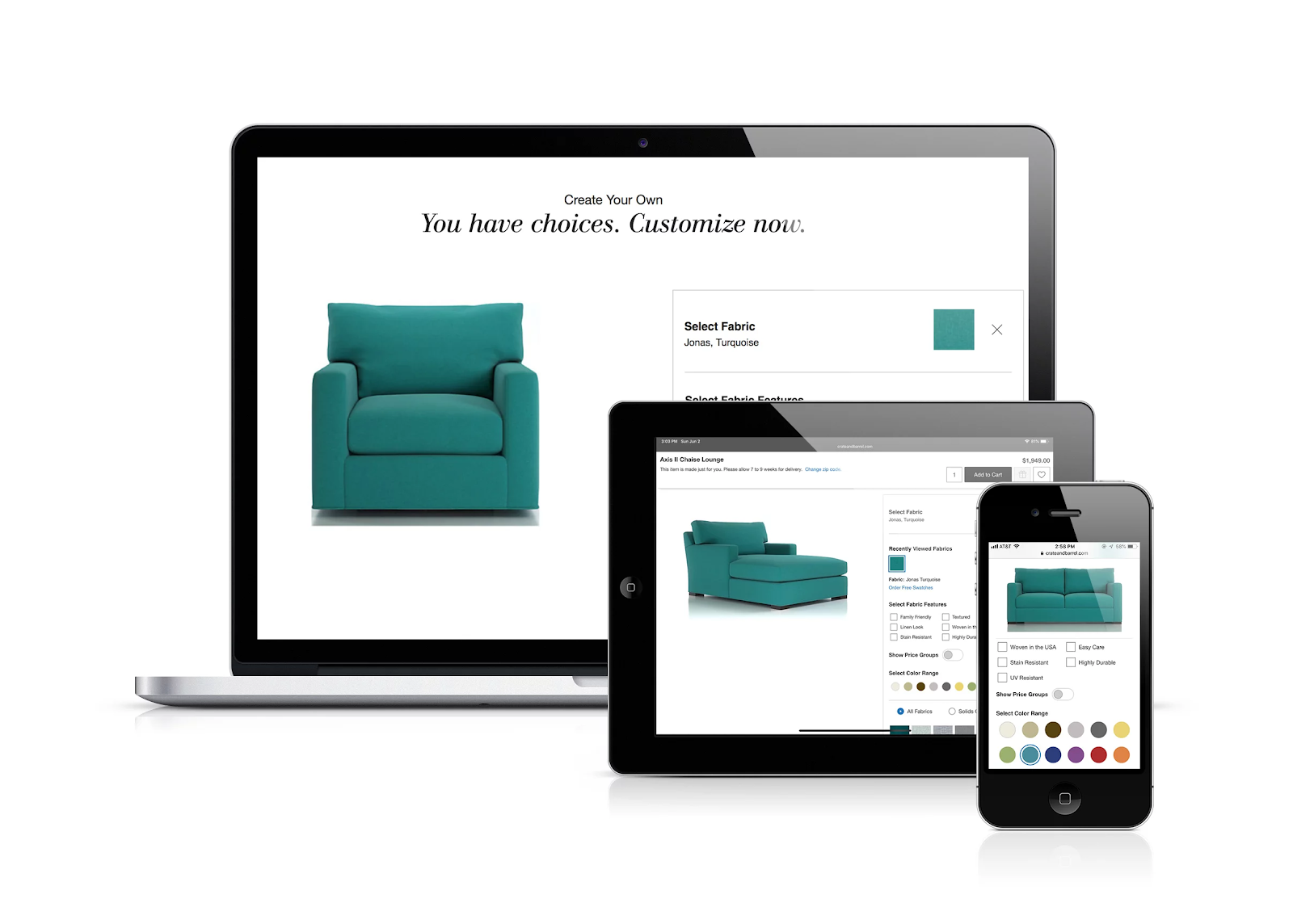
How to Get Started with Virtual Ecommerce Photography
If you’re ready to scale your ecommerce photography or you’re looking for a faster, more cost-effective way to generate the visuals you need for your digital marketing materials, you’re probably wondering how to start the virtual photography process.
First, you have to choose a software provider to power your image creation. When comparing your options, be sure to consider the following…
-
User-friendliness
As we mentioned above, this is crucial for organizations that want to scale image creation. Is the software something anyone at your organization can use to create ecommerce photography? Or will it require special training and / or expertise? -
Future-proofing
Does the software offer multiple features? If you decide in a couple of years that you want to leverage your virtual photographs for an AR application, will this vendor be able to support you? Or will you have to partner with an additional vendor? -
Source material
We mentioned above that virtual photography requires a 3D file (like a CAD file) of your products. Do you have those files? If not, will the vendor work with you to generate them from other sources? Make sure you have a clear sense of what you’ll need to get the results you want.
AR Application Using 3D Model to Show Product in Context

Interested in hearing how Threekit stacks up on these criteria?
Set up a demo
Scale Your Ecommerce Photography to Create Better Customer Experiences
Excellent product photography is essential for every ecommerce brand, whether it’s powered by one hardworking person or hundreds of coordinated teams. By choosing the right ecommerce photography solution for your current size and budget, you can ensure that you’re creating the kinds of experiences that will delight and convert your customers, now and in the future.