OBJ 3D File Format: When Should You Use It?
The Wavefront OBJ 3D format is the most widely adopted 3D model storage format. Understanding when and how to use it is essential to getting the most out of it.
Key Takeaways
- OBJ is a text-based 3D file format used for single-model data.
- Although it's orphaned software, OBJ file type is in current use and appropriate in some cases.
- As a text-based file format, OBJ is easy to read and write, with separate topologies.
- OBJ can be slow to save and render, and does not work for saving multiple objects together, or a scene.
- Alternative 3D file formats include FBX and gITF, which are somewhat more robust and faster.
Overview
The file format name, OBJ, is in reference to its purpose of storing 3D objects. The OBJ format was originally the native file format for the 1980s-era Advanced Visualizer 3D modeling package. Advanced Visualizer 3D is now obsolete, but some of its code was incorporated into its successor, the Maya 3D editing suite. In addition to the OBJ 3D geometry format, it has a sister format called MAT, which is used for material definitions.

Alternative popular 3D model and scene file formats are the Autodesk FBX 3D format and the Khronos Group glTF 3D format.
Should you use the OBJ 3D file format? It depends on what you need to use it for. Below are the pros and cons of the OBJ 3D file type.
Pros
Easy to Read and Write
The biggest strength of the OBJ file format (and its sister MAT file format) is that it is text-based and very simple to understand. As a result of its simplicity, it's usually the first format that any 3D tool imports and exports. It is generally the only format that is supported by nearly every 3D software package.
Separate Position, UV, and Normal Topologies
A strength of the OBJ file format is that it enables the storage of position, UV, and normal data that has different topology. This is optimal for high-quality modeling tools.
Cons
Slow and Inefficient
Text-based file formats like OBJ, while easy to write, have two very large downsides if you're dealing with a lot of data:
First, these file formats are not space-efficient. When writing out large amounts of numbers, which is the core of 3D model data, it takes more disk space to write out the numbers as human-readable text rather than as computer-readable raw bytes.
Second, the conversion between human-readable numbers and the computer-readable raw bytes requires processor time to both write and to read the file. This means that text-based formats are slower to process, especially as they get large, compared to binary file formats.
 While separate position, UV, and normal topologies are valuable if you want to edit the model again later, they make it slower to load OBJ file data into a game engine for rendering. You need to do a post-processing operation to unify the topologies, and convert them to triangles, prior to uploading it to the GPU.
While separate position, UV, and normal topologies are valuable if you want to edit the model again later, they make it slower to load OBJ file data into a game engine for rendering. You need to do a post-processing operation to unify the topologies, and convert them to triangles, prior to uploading it to the GPU.
Orphaned Technology
Another downside of OBJ is that it hasn’t been updated since it was designed by Wavefront Technologies in the 1980s. The OBJ file format was created as the native file format for the Advanced Visualizer 3D software, but this software was discontinued in the mid-1990s. Since then, the OBJ file format hasn’t really had direction to keep up with the times.
There have been a few attempts to improve the OBJ file to address some of its shortcomings, but these have been implemented sporadically by all the various tools that read and write OBJ files. This means that OBJ files should generally be viewed as an orphaned 1980s technology with no significant future ahead of them.
3D Model Data Only
OBJ 3D file formats were designed as the storage format for a modeling tool, so they focus on storing a single model, possibly with rudimentary grouping, without any scene hierarchy, lighting, animation, bones, or skinning. This means that if you want to store a 3D scene, you cannot use the OBJ format.
Summary
Use the OBJ file format when you want to easily exchange 3D model data with other pre-existing tools. It is not the most efficient format, but for 3D object data, it is sufficient. The OBJ file format is incredibly widely supported.

If you want to transfer more complex scene data, including animations and lighting, it is recommended to use either FBX or glTF file formats.
- Use FBX when you want to transfer data between current popular 3D editors (like Maya, Clara.io, and 3DS Max) and 3D experience engines (like Unity and Unreal Engine.)
- If your destination platform (where you're sending the data) supports a more modern format, use glTF instead of FBX to save time, especially for augmented reality (AR) applications.
- Clara.io supports importing and exporting FBX, glTF, and OBJ 3D files.
Looking to create advanced 3D product images?
Threekit provides product visualization software that creates photorealistic images, interactive 3D, and augmented reality experiences that help businesses sell more. With our cutting-edge AI Visual Discovery tool, guided selling has never been easier. To learn more, please schedule a demo with one of our teammates.
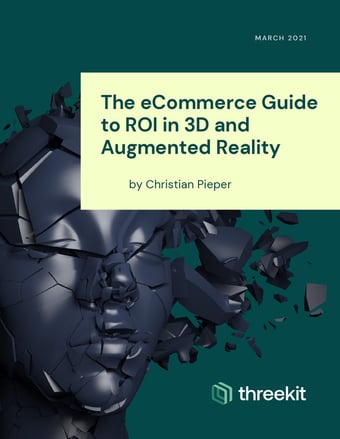
Download our eBook
If you’re making the business case for 3D and augmented reality product visuals, this is the guide you need. Get real data on how this innovative technology pays off.




