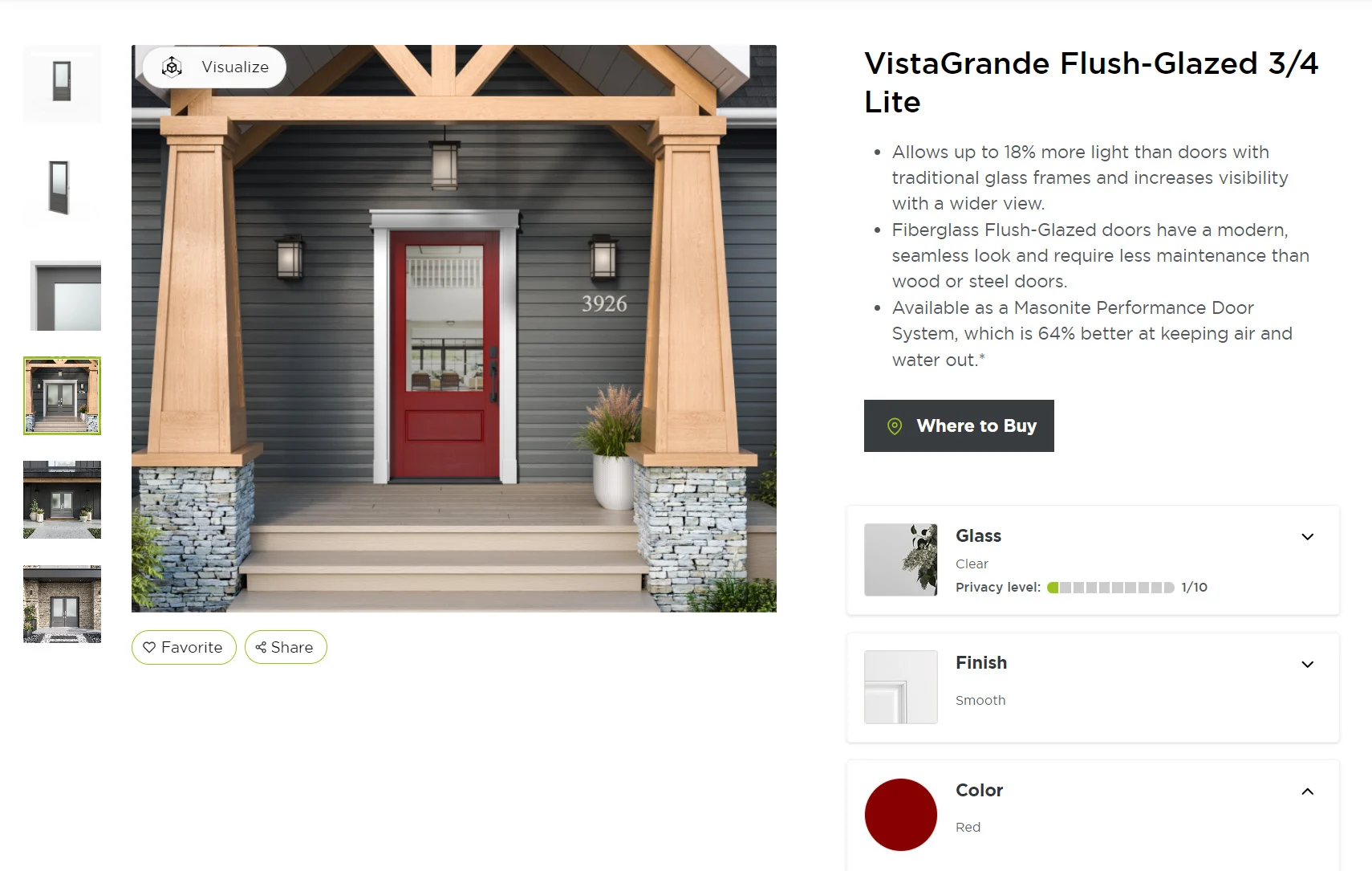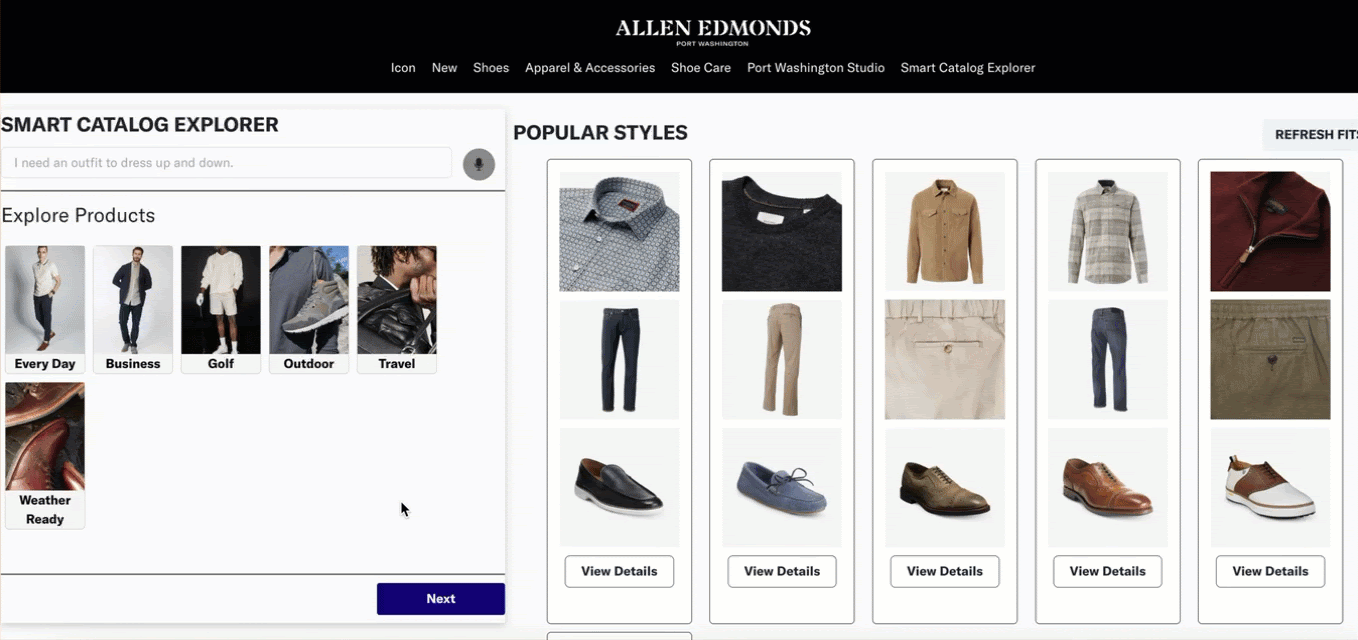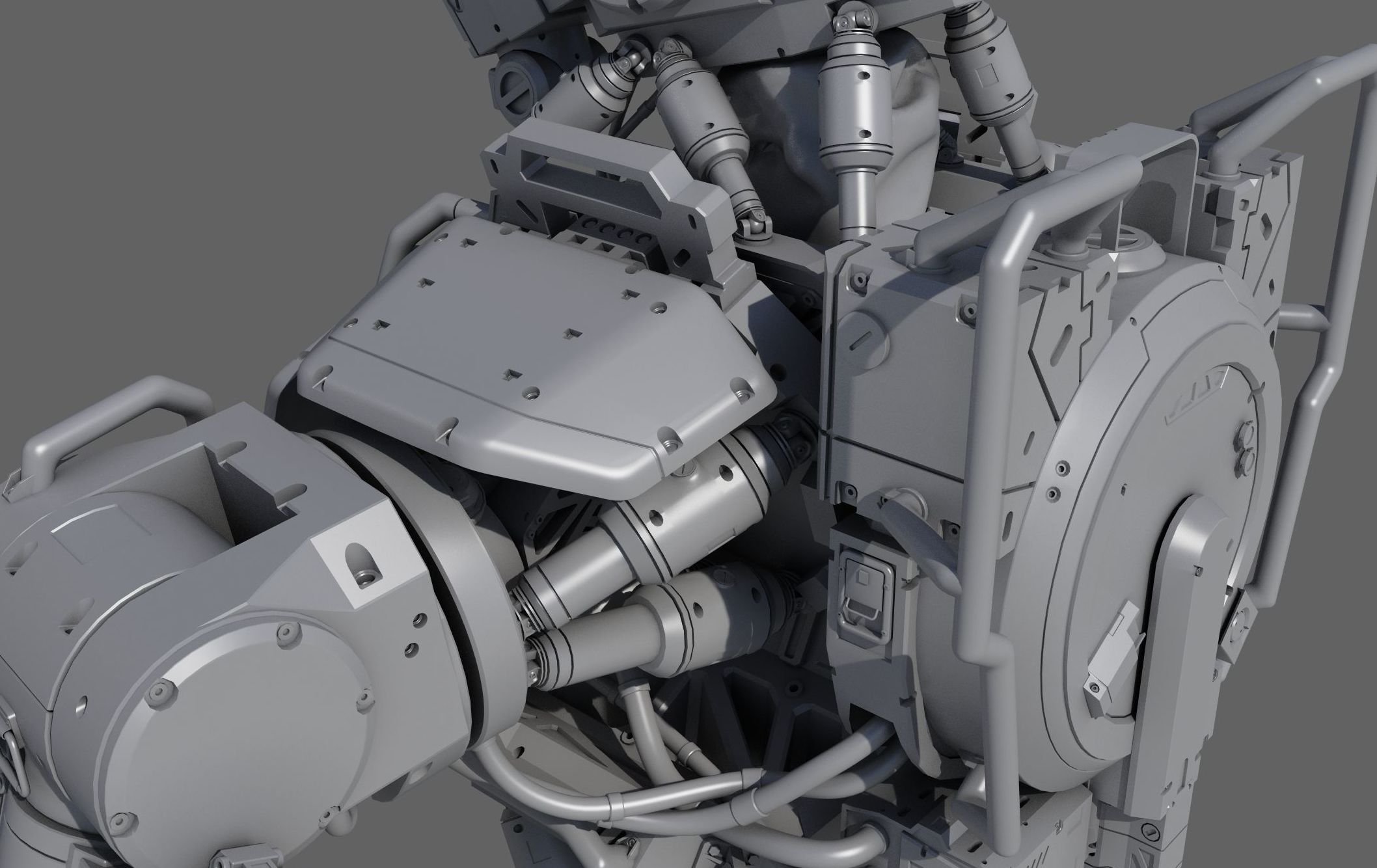Mastering Ecommerce Site Search: Tips and Best Practices
In the fast-paced world of ecommerce product discovery, having a robust and efficient site search functionality is crucial. A well-designed search system not only enhances the user experience but also significantly boosts conversion rates and reduces bounce rates.
Key Takeaways
- A prominent and well-designed search bar can greatly enhance user experience and ease of navigation.
- Optimizing search algorithms to handle synonyms, misspellings, and personalization can improve search relevance and ranking.
- Advanced search features like autocomplete, filters, and voice search can make the search process more efficient and user-friendly.
- Analyzing search data helps in identifying zero-result searches and areas for improvement, ultimately enhancing the search experience.
- Implementing best practices for mobile site search, such as responsive design and simplified user interfaces, ensures a seamless experience across all devices.
- Visual search and guided selling leverage AI to make your search function even more robust and consumer-centric.

The Importance of Ecommerce Site Search
As the ecommerce landscape continues to evolve, it’s important to consider the role search has in brands’ marketing strategies. The search function is used by consumers who haven't found what they're looking for via your site navigation, or who want a pinpointed, rather than browsing, experience.
If they can't find what they're looking for, customers are more likely to abandon carts, increase bounce rates, and write your site off as unhelpful. A good search feature can make or break your website.
Designing an Effective Search Bar
Creating an effective search bar is crucial for enhancing the user experience on your ecommerce site. A well-designed search bar can significantly improve user satisfaction and engagement. Below are some key aspects to consider.
Placement and Visibility
The search bar should be prominently placed, ideally at the top of the page where users can easily find it. Ensuring that it is clearly labeled will help users quickly understand its purpose.
Size and Length
A search box that is too short can be frustrating for users, especially if they are typing long queries. Make sure the search box is big enough to accommodate lengthy search terms, providing a more comfortable user experience.
Styling and Icons
Styling the search bar to match your site's design is important, but it should also stand out enough to be easily noticeable. Including a search icon can make it more intuitive for users to recognize its function.
Implementing these search bar UI and UX design best practices can boost your e-commerce store's performance.
Optimizing Search Algorithms
Synonyms and Misspellings
To ensure users find what they're looking for, your search algorithm must handle synonyms and misspellings effectively. Incorporating synonym recognition and correcting common misspellings can significantly enhance the user experience. For instance, if a user searches for "sneakers," the algorithm should also return results for "running shoes."
Relevance and Ranking
Optimizing the relevance and ranking of search results is crucial. This involves tweaking the weighting of various factors such as product name, description, and SKU. By prioritizing these elements, you can ensure that the most relevant products appear at the top of the search results, meeting customer expectations.
Personalization
Personalization in search algorithms can greatly improve user satisfaction. By leveraging user data, such as past searches and purchase history, you can tailor search results to individual preferences. This not only enhances the shopping experience but also increases the likelihood of conversion.
Leveraging Advanced Search Features
Autocomplete and Suggestions
Implementing autocomplete and suggestions can significantly enhance the user experience by providing real-time recommendations as users type their queries. This feature helps users find what they're looking for more quickly and reduces the chances of zero-result searches.
Filters and Facets
Filters and facets allow users to refine their search results based on specific criteria such as price, brand, and product type. This functionality is crucial for helping users navigate through large inventories and find the products they need efficiently.
Voice Search
Voice search is becoming increasingly popular, especially with the rise of smart speakers and voice assistants. Integrating voice search into your ecommerce site can make it easier for users to find products using natural language queries, thereby improving the overall user experience.
Take a look at the mechanics of search in ecommerce, explore strategies for optimizing product listings, and highlight advanced search features.
Analyzing Search Data
Tracking Search Queries
Monitoring search analytics can help you identify trends and patterns in user behavior. This information can be used to optimize your site search and improve the overall user experience.
Identifying Zero-Result Searches
Identifying zero-result searches is crucial for understanding gaps in your product offerings or search algorithm. By analyzing these searches, you can take steps to ensure that users find what they are looking for, thereby enhancing their experience.
Using Analytics for Improvement
Regular testing and iteration are critical to optimizing your site search. A/B testing different search functionalities and analyzing the results can help you identify areas for improvement.
Investing in a robust internal e-commerce search engine that will analyze the data is essential. The tool you use needs to get you insights into your search volume, search performance, and other aspects that you find essential for your business.
Best Practices for Mobile Site Search
With the increase in mobile use for online shopping, not optimizing your store’s mobile experience would be a huge miss. Statistically, users actually convert less on mobile than on desktop. Improving the site search experience on mobile can drive up that conversion.
Responsive Design
On mobile, there’s not much room for error. You can very easily lose users to a notification, wrong button click, or a tedious overall shopping experience. A simple trick like making the search bar visible and easily usable throughout your mobile site is a must-have for a healthy conversion rate.
Voice Search Integration
Voice search is becoming increasingly popular, especially on mobile devices. Integrating voice search can make it easier for users to find what they are looking for without typing, enhancing the overall user experience.
Simplified User Interface
A cluttered interface can be overwhelming on a small screen. Focus on a “just right” search bar size, placement, and level of contrast to help users easily find and use the search function. Simplifying the user interface ensures that users can navigate your site effortlessly.

Improving Search Result Pages
Displaying Relevant Results
Ensuring that your search results are relevant is crucial for user satisfaction. Never display a 'Nothing Found' result. Instead, offer related products or content that might interest the user. This approach can help in retaining users and reducing bounce rates.
Using Rich Snippets
Rich snippets can enhance the visibility of your search results by providing additional information such as ratings, prices, and availability. This not only improves the user experience but also increases the likelihood of conversions.
Providing Sorting Options
Allow users to sort search results based on different criteria like price, popularity, or newest arrivals. This feature can make it easier for users to find exactly what they are looking for, thereby improving their overall experience on your site.
Upselling in Search Results
To increase the success rate of your visitors’ site searches, you’ll want to create upsells and cross-sells. You can set this up by associating the products in your search results with existing product bundles. Your search page will retrieve products that may interest your visitor based on their search query, which can increase your customer conversion rate and average order value.
Conclusion
By making your search bar prominent, utilizing autocomplete, providing relevant filters, and investing in a robust search engine, you can significantly enhance your site's functionality and drive more sales.
A well-executed site search can turn casual browsers into loyal customers, ultimately boosting your online store's revenue and success. Stay proactive, analyze your search data, and keep adapting to ensure your ecommerce site remains competitive in the ever-changing digital landscape.
Ready to take your search functionality to the next level? ThreekitGPT provides guided search assistance to help buyers refine results using natural language. And with their advanced visual solutions and AI, Threekit provides visual search capability as well. Contact Threekit today for a free demo.