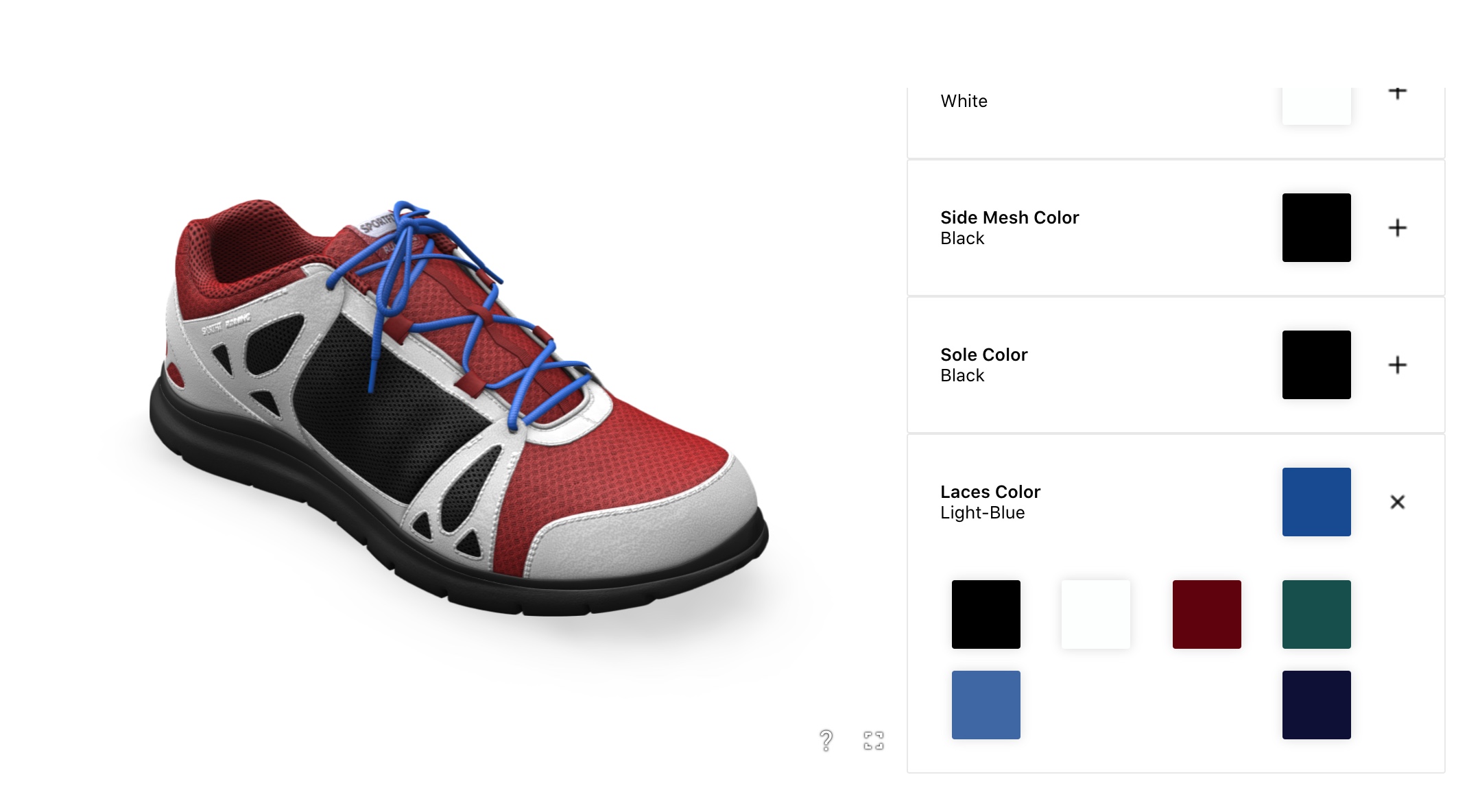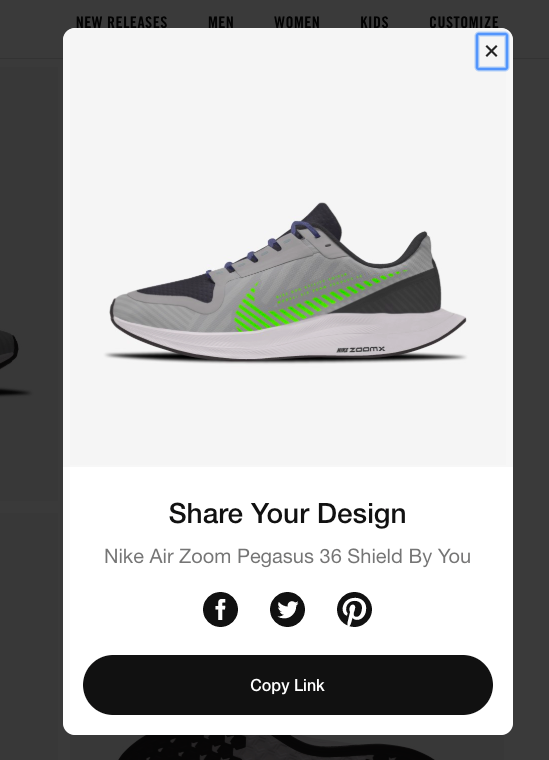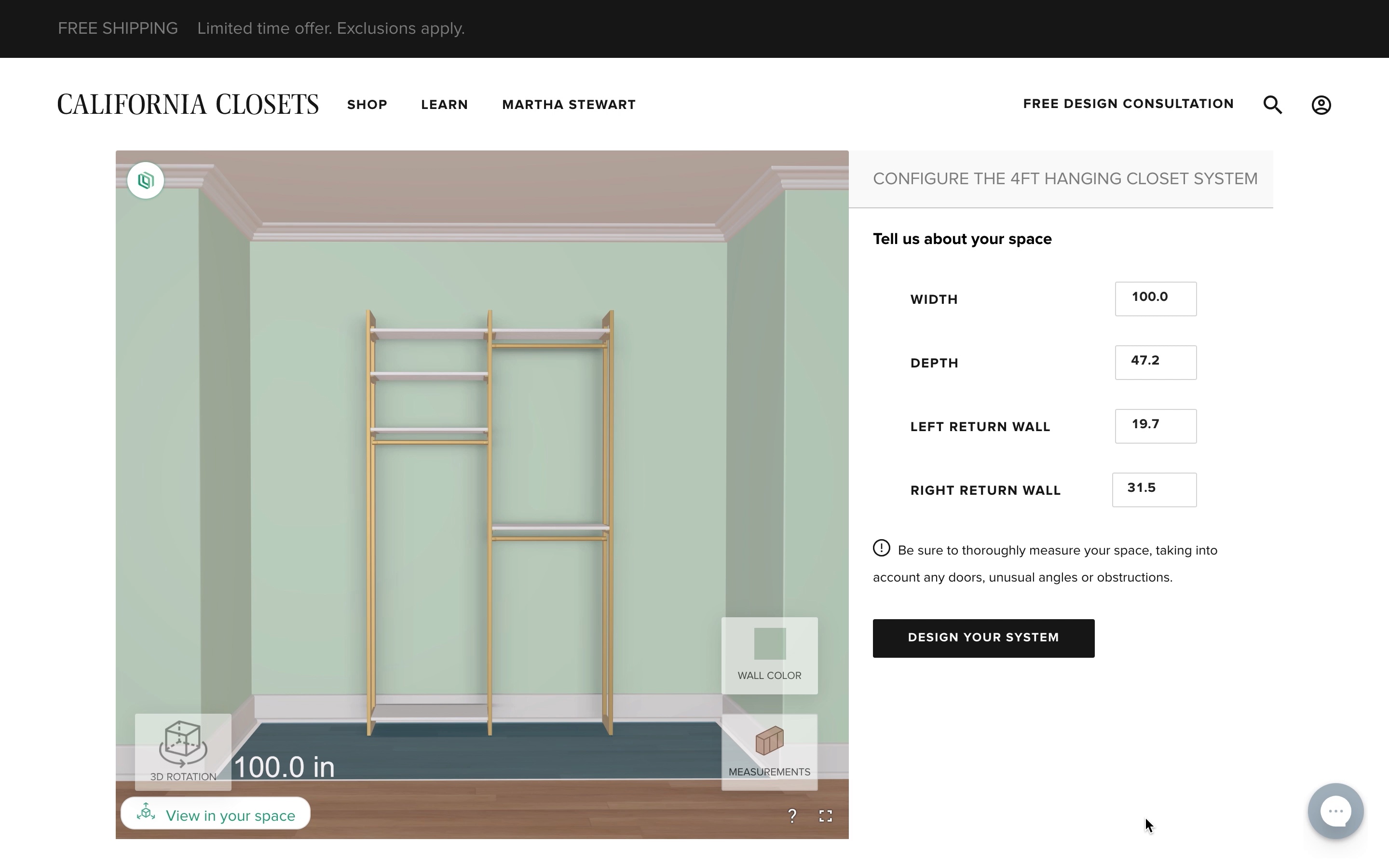Light Helmets: A WooCommerce Product Builder Case Study
How would you define a great product configurator? Whether it is exploring or customizing their dream product, your 3D configurator should help customers to accomplish their mission. A product builder for your WooCommerce store should be user-friendly, helpful, and deliver experiences to improve conversion. LIGHT Helmets’ WooCommerce product builder is an example of a great helmet configurator.
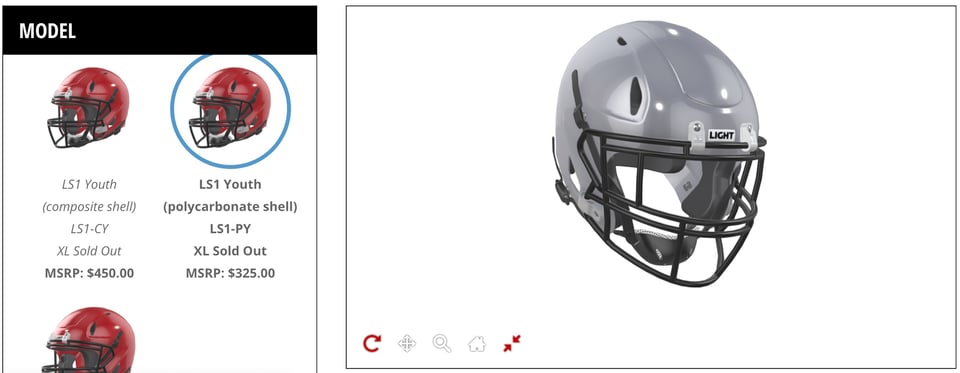
The Problem: Options to Explore and Customize Helmets Online
LIGHT Helmet is a manufacturer of lightweight and resizable football helmets with a wide range of custom-fit options. Its resizable helmets are available online on the company’s eComm store. The multiple sizes and wide range of custom features make it difficult for potential customers to choose all the custom options they seek. It is also difficult to explore the helmet thoroughly to understand how it will meet their needs. To address these complexities, LIGHT Helmets adopted a WooCommerce product builder to visualize their helmets online and enable customers to customize based on their needs.
The Solution: A WooCommerce Product Builder
LIGHT Helmets’ WooCommerce product builder integrates seamlessly with the company’s online sales platform and website. It is powered by a live 3D model that visualizes all the features of the helmet that allows the customer to scrutinize and customize the product.
1. Exploring the Helmet’s features
The 3D configurator is designed with a 360 degree product viewer to zoom, pan, and enlarge. These features allow the customer to interact with the 3D model online to explore and scrutinize the helmet. For example, a customer can rotate the helmet using the 360 product viewer scrutinize further.

Customers can zoom in and out for deeper analysis of finer details to enhance understanding. The pan and enlarge features always help the customer to explore all the features of the helmet more clearly to understand the product.
2. Customizing the Helmet
Customers can customize the helmet model using four configurable options. These configurable options refer to specific aspects or features of the helmets. At the start, the 3D model of the helmet is just an outline, like a blank canvas waiting to be painted. It entices the customer to engage with the 3D model and add the features they seek. With a WooCommerce product configurator, customers can customize the model, facemask, chin strap, and jaw pad to meet their needs.
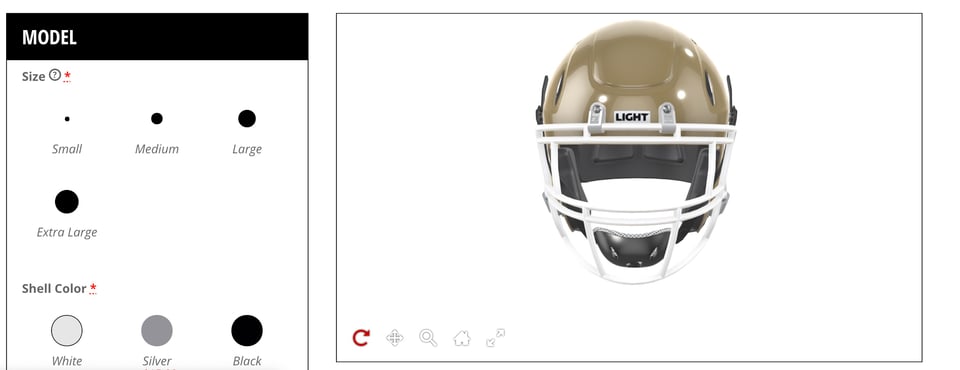
- Model: The helmet model is the first section with several custom options, including 3 types of helmets (LS1-CY, LS1-PY, or LS1-CV) in Small, Medium, Large, or Extra Large and customizes with one of the 13 colors and 2 accents for shell finish. For example, a pro-NFL player can choose a small Varsity helmet (LS1-CV) in blue with a glossy shell finish.
- Helmet Facemask: In this section, customers can choose from three types of facemasks – P1V, SKP1V, and SK1V. Each facemask is uniquely designed and can be customized using 9 colors.
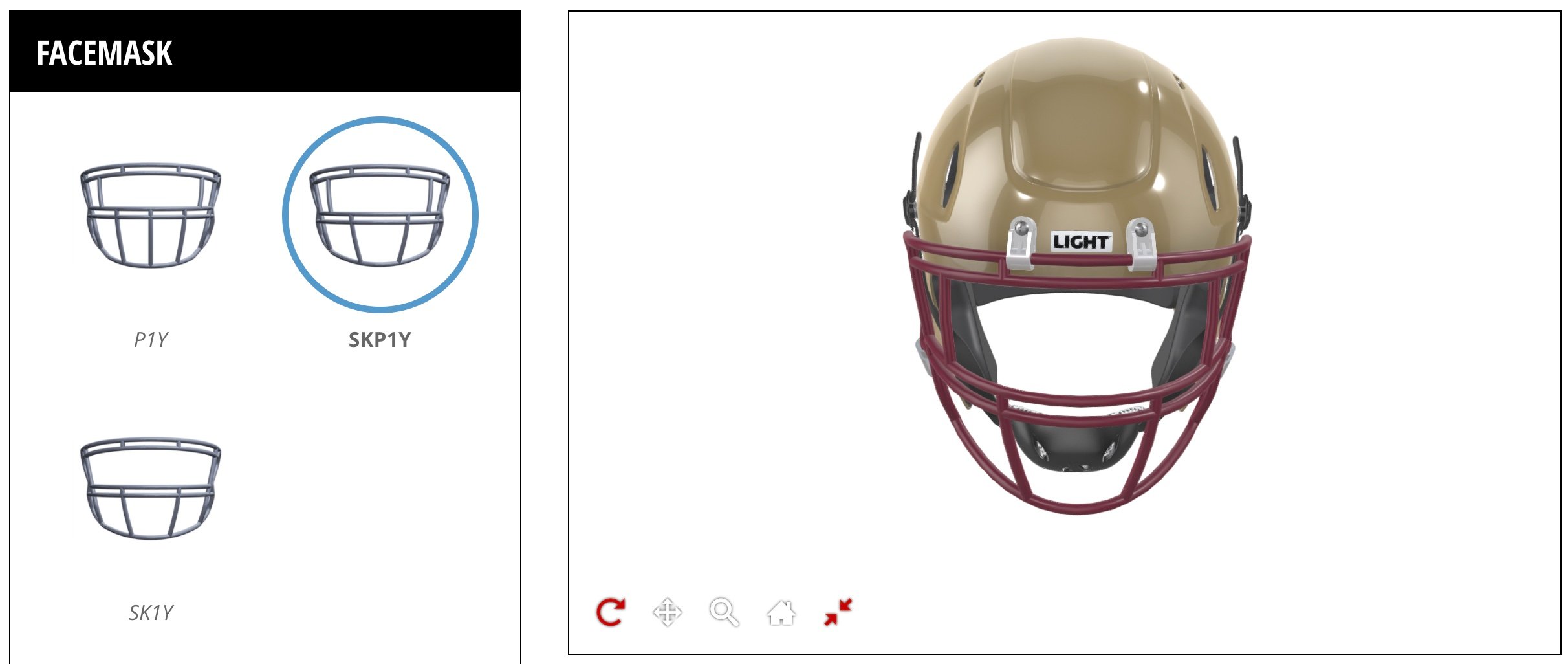
- Helmet Chin Strap: This option allows customers to choose chin straps for their helmet from either X1 T-Rex Hurricane or Victory T-Rex Hurricane Gel. They can also choose the right size and color of their chin strap from either S/M or L/XL in black or white.
- Helmet Jaw Pad: The helmet’s jaw pad is the last configurable option, where the customer can choose the right size from ¾”, 1”, and 1¼”.
After completing their customization, customers can review configuration to ensure they selected everything they need perfectly.
Key Features of LIGHT Helmets’ Product Builder
Was the WooCommerce product builder a worthy investment for LIGHT Helmets? Absolutely. Its navigation, UI, and functionality enables online shoppers to explore and customize the helmet. It is designed to deliver an immersive experience throughout the process.
1. Functionality
It is designed with a wide range of helpful functionalities like 360-degree view, zoom, pan, and enlarge. These functionalities allow for an in-depth analysis of the helmet using a highly-responsive 3D model for real-time customization. If the user wants a specific facemask in their favorite color, there are several controls to help them accomplish the mission.
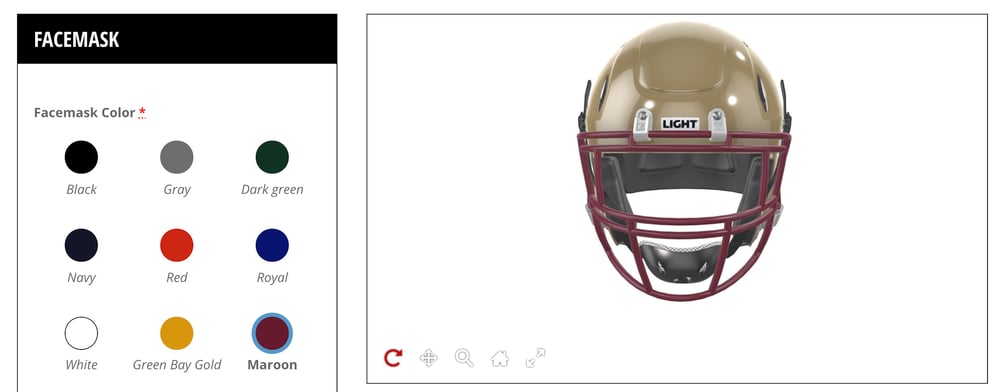
The configurator’s functionality allows the customer to attain fulfill their mission quickly with a few clicks. Customers can use live 3D configuration review to countercheck all the custom options before placing their order. This functionality reduces customization mistakes.
2. User-friendly Navigation
The helmet configurator is designed with multi-level navigation and 4 steps to configuring the helmet of your dreams. It has at least two levels per step and shows the available components and options in detail. All the sizes, types, and colors available under each step are displayed in a simple layout to enhance the experience, visibility, and access during customization. For example, the customer can choose a specific helmet design and then pick their favorite shell color from 13 options.
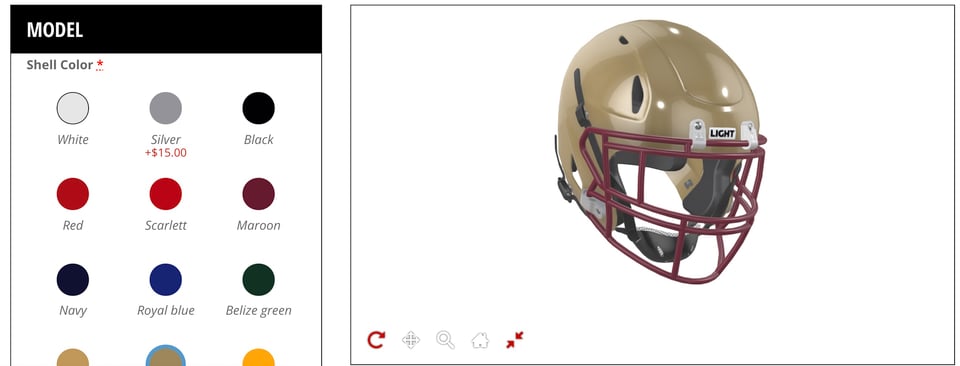
The navigation design paints the big picture for the customer by displaying all the custom options available. It has dedicated enough space for the helmet’s 3D visual while ensuring the controls accessible and easy to use. This navigation is user-friendly and allows the customer to choose accurately before moving to the next step. It breaks down the helmet into small parts to enhance understanding and entice customers to purchase.
3. Simple User Interface
The custom options are framed perfectly within the interface to provide guidance. It hastens the customer’s purchase decision-making. It guides the customer through the customization process to reduce difficult decisions. The interface gives the customer access to all configuration options. It ensures the user has enough room to play with all available options and fulfills their expectation of gamification in the interaction. For example, the customer can zoom in to scrutinize the helmet’s interior design.

The configurator’s interface allows the user to explore the helmet in steps. The 3D view is the interactive element that grabs the customer’s attention and holds it long enough to help them see the value in the helmet and how it will fulfill their unique needs.
4. Immersive Experience
The 3D configurator is designed with user-friendly navigation, user interface, and easy-to-use functionalities to deliver the best experience. The customization process immerses the customer in an inspiring and authentic journey of how the helmets are designed and produced. It reveals to the helmet’s selling point and makes the customer part and parcel of the design team. They are pulled by the WooCommerce product configurator in their customization journey. The customer feels like they have just designed their own helmet from scratch. At this point, the customer is ready and sufficiently motivated to place the order.
Bottom Line
WooCommerce product builder is a great tool to increase engagement. The configurator lives on a standalone page for the efficient operation of the navigation and configuration controls. It eliminates the complexities that made it difficult for customers to explore the helmet and customize it online. Breaking down the helmet into basic elements highlights the value of the product. The immersive customization process takes the customer on a spectacular journey and pushes them to complete the purchase. Your WooCommerce store can benefit from WooCommerce product configurators. It can reduce the workload on your sales reps and increase engagement time and product awareness resulting in higher conversion rates. Robust product builders can catalyze long-term growth.