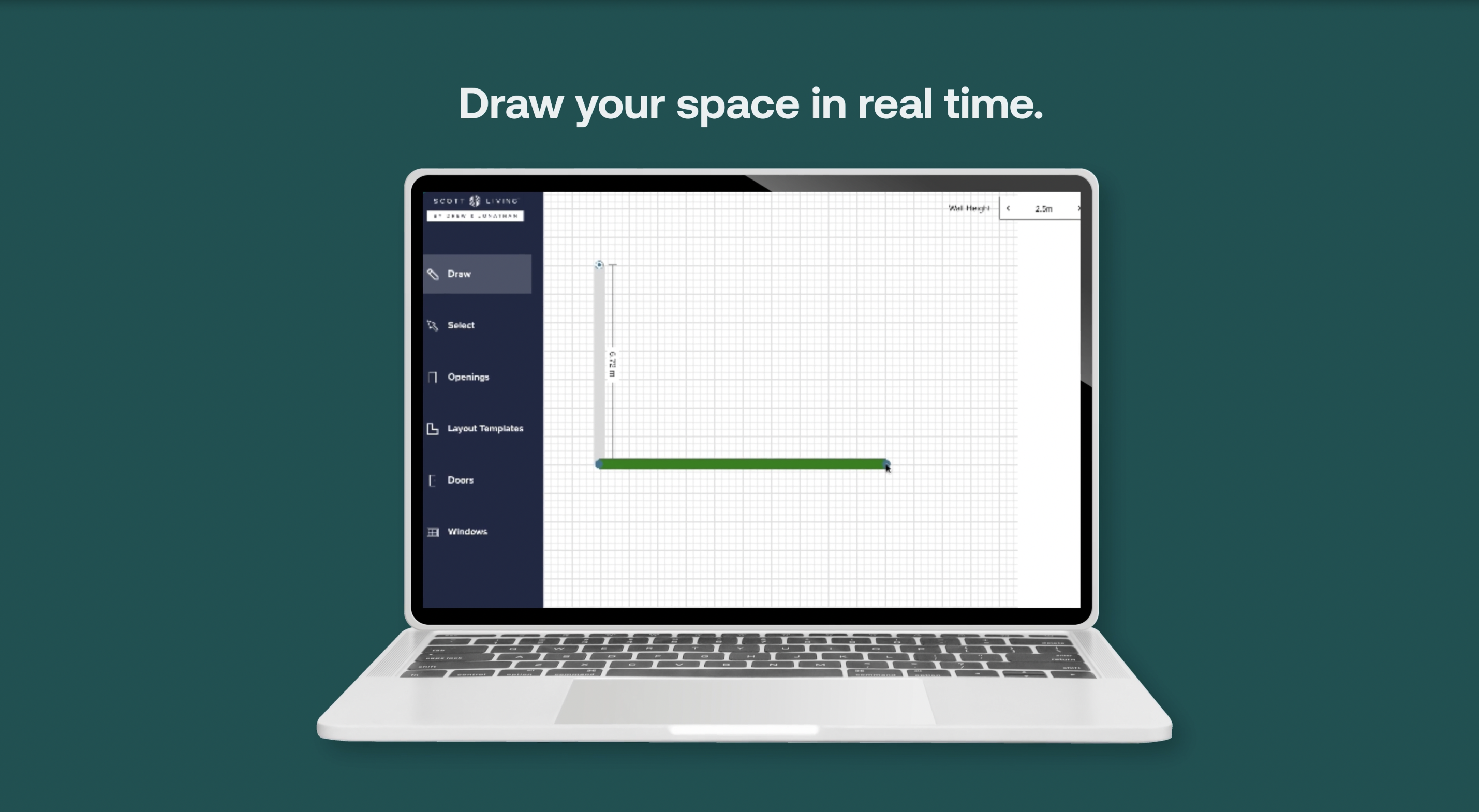Ask Ash: Threekit Product Updates Spring '20

We sat down with Threekit product manager Ash Zade to discuss the highlights of our Threekit Spring '20 release. Check out some of Ash's favorite new features:
What’s New?
-
Size matters. Thankfully, parametric configuration adds inches (or feet) where they matter most. Customers dynamically set product dimensions and see pricing update in real-time. Gone are the days of one size fits all.
-
Our next step in personalization lets customers leave their mark. Whether they upload and apply their own images or personalize a product from a provided library of images, designing a product that's one-of-a-kind is easier than 1-2-3.
-
Configurable Augmented Reality brings the in-store experience home, allowing customers to personalize and view your products in their space—so they can be confident your cabinet feels right at home in their living room. And with smart-caching, we save and serve up common configurations instantly.
Threekit's Configurable Augmented Reality lets customers visualize products at home, and importantly, in context before they buy.
What’s Improved?
-
We sharpened up our 3D fidelity. Our Augmented Reality experiences now support a wider array of materials— now even glass looks crystal clear.
-
Thumbnail images work as quickly as you do. We generate images of your assets automatically and regenerate new thumbnails when we detect changes.
-
Improved camera modes and control capture your assets from only their best angles. Switch between first-person, orbit, and turntable modes, while curating zoom and field of view to create dynamic product experiences that highlight your unique selling features.
What Else?
For those of you interested in all the details, here is the full list of Spring '20 improvements, updates, and fixes:
- 3D configuration to virtual photographer
- Access Docs and Release notes via the Help menu
- Add Camera drag rotate speed
- Add Camera Rotation and Zoom Constraints to Editor
- Add number attribute type to Parametric Products
- Add Operator: Move Vertex
- Add Red or Green channel flip to texture assets
- Add tiling overrides to Materials
- Allow for adding code within assets for configuration
- AR Caching
- Asset Bulk Actions
- Asset Load Events
- Asset Merge function
- Asset migration
- Attribute Array Value
- Basic Virtual Photographer
- Bulk deletion
- Camera constraints
- Camera Fixes
- Camera Logic
- Camera modes
- Camera Rotate Node Mode
- Canvas operators
- Catalog bulk delete
- Clara-To-Threekit Fidelity Improvements
- Clearcoat default normal map behaviour
- Component configurations
- Configurable AR
- Configurable DXF Export
- Configurator dropdown list
- Configurator White Labeling
- Create Product & Asset Logic Programmatically
- Custom Annotation icons
- Delete individual Assets
- DXF Exporter
- FBX Patch
- First Person Camera Orbit Mode
- Frame camera shortcut
- Generate AR from configured product
- Generate new thumbnail exists if Asset has changed
- Generate virtual photographs for all variations of a product
- Generated outputs should be accessible on product pages
- getConfiguration Return Options
- Hide Assets Panel
- Hide Properties Panel
- Image Attribute
- Image Attributes UI
- Import Texture Assets (TIFF)
- Import VR Scenes as Material Assets
- initialConfiguration API
- Logic to Switch Scene Camera
- Material templates
- Merge Texture Assets
- Metadata storage
- Mobile player
- Mobile view for configurator
- Nested configuration
- Organize saved configurations
- Parent Products - Nested Components rule interactions
- Physical to V-Ray material fidelity
- Player API - Show Part Names when attributes are part references
- Player Custom Overlay
- Player orbit speed
- Process Server Feature metrics reporting
- Product Facades for Distribution
- Product metadata upload files
- Products as Assets
- Reference attributes in rules
- Reports
- REST API authentication/authorization audit
- SAO World Scale Slider Range
- Server-side pagination
- Serving 2D Renders w/Out Auth
- Set and Get configuration API
- Set tiling overrides for Textures in Materials
- Setting material
- Structured Visual Improvement
- Support async custom scripts to generate 3D file export
- Tag queries
- Texture Cache
- Threekit AR transparency support
- Unified Catalog Items and Assets storage
- Universal materials
- Update assets
- Updated API documentation
- Updated page Titles and URLs
- URL Changes and Title Changes
- USDZ Importer
- UV Map operator
- Woocommerce integration
What’s Next?
We’re already prepping our Summer 2020 release with some great new features, but if you just can’t wait, check out the Customer Success blog for the latest from Threekit.